Function available in CINEMA 4D Prime, Visualize, Broadcast, Studio & BodyPaint 3D
![]() Color To Float
Color To Float
Color To Float
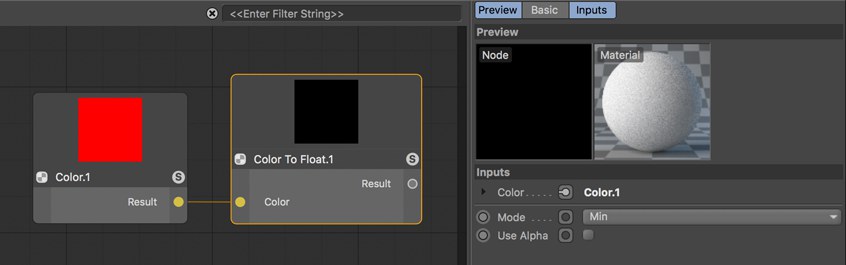 This Node can be used to convert a color into a single value based on its individual or combined component values This can, for example, ascertain which of the color components contains the highest or lowest values..
This Node can be used to convert a color into a single value based on its individual or combined component values This can, for example, ascertain which of the color components contains the highest or lowest values..Colors can consist of up to four components: The components for red, green and blue as well as an alpha component. This Node can be used to output these components individually or to ascertain information about a color such as its brightness or which color component is the strongest or weakest.