Function available in CINEMA 4D Prime, Visualize, Broadcast, Studio & BodyPaint 3D
![]() Contrast
Contrast
Contrast
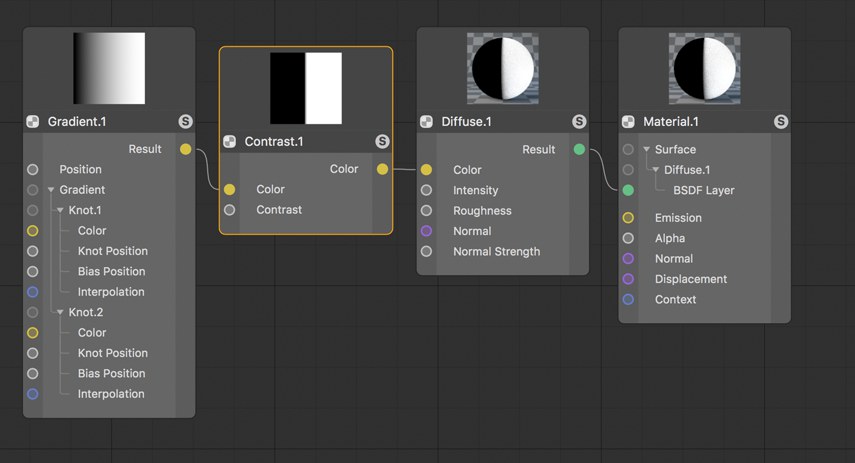 The Contrast setting can be used to sharpen or soften the transition from light to dark regions.
The Contrast setting can be used to sharpen or soften the transition from light to dark regions.Contrast Node defines the brightness progression of an image. Indirectly, the difference between the brightest and darkest image element will be defined. If the contrast is increased sharply, details in the lighter and shaded regions can be lost and simply be displayed as white or black. On the other hand, if the Contrast value is decreased too drastically, the image can have a muddy effect if all elements have no real discernable differences in brightness.