Function available in CINEMA 4D Prime, Visualize, Broadcast, Studio & BodyPaint 3D
![]() Invert Color
Invert Color
Invert Color
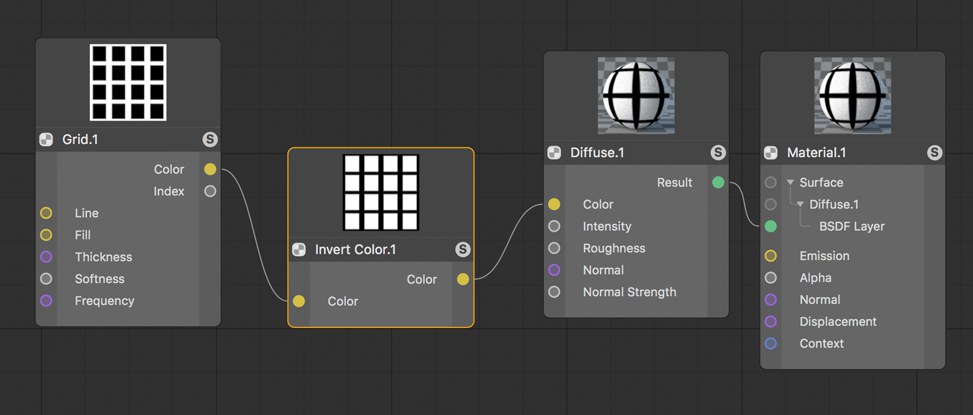 Inverting colors can also be applied to grayscales, for example, to invert the result when creating a mask.
Inverting colors can also be applied to grayscales, for example, to invert the result when creating a mask.This setting inverts the color values that are input. All color components for red, green and blue will be calculated separately according to the formula new color component = 100% - old color component. If color components that are input have an excess of 100% intensity. These will will be clamped in order to avoid negative values in the result.