Function available in CINEMA 4D Prime, Visualize, Broadcast, Studio & BodyPaint 3D
![]() White Balance
White Balance
White Balance
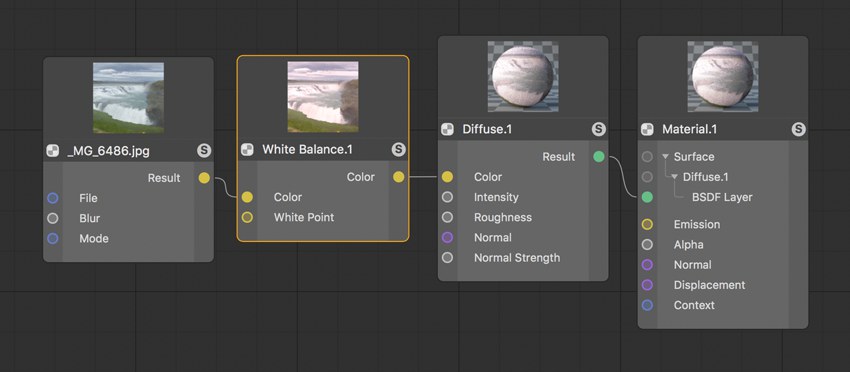 As soon as colored light sources are added, the rendering will be colored accordingly. The White Balance can be used to compensate for individual color portions of input colors.
As soon as colored light sources are added, the rendering will be colored accordingly. The White Balance can be used to compensate for individual color portions of input colors.Digitally calculated or recorded color values must, as a rule, be adjusted to what we are accustomed to seeing. An important component in this are gray values so a white wall or piece of paper actually appear white. White Balance can be used to correct the input gray values. The same functionality can also be found in the
Color Grading Node.