Function available in CINEMA 4D Prime, Visualize, Broadcast, Studio & BodyPaint 3D
![]() BSDF
BSDF
BSDF
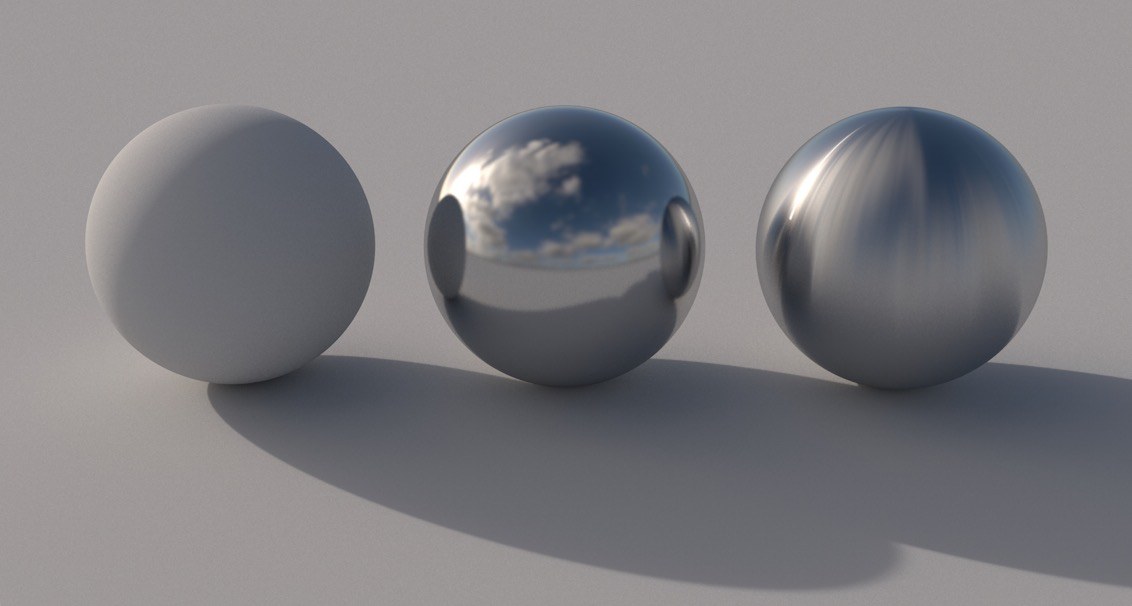 BSDF layers can be used to create the diffuse shading of surfaces (left) or for the simulation of reflections (center). If set to Anisotropic, the reflection will also distort the reflection in one direction, as is the case with brushed metal, for example (right).
BSDF layers can be used to create the diffuse shading of surfaces (left) or for the simulation of reflections (center). If set to Anisotropic, the reflection will also distort the reflection in one direction, as is the case with brushed metal, for example (right).This Node is automatically included when a Node Material is created and it defines the reflective properties of a surface. By default the BSDF will compute indirect illumination in the form of diffuse reflections. While very realistic, this effect can often be too expensive to compute within a reasonable time frame, especially for interior scenes. To remedy this, you can enable the "Use Color Channel for Node Material” option: Then the BSDF will be setup to work with the Global Illumination effect in the Render Settings.