Function available in CINEMA 4D Prime, Visualize, Broadcast, Studio & BodyPaint 3D
![]() Bump Map
Bump Map
Bump Map
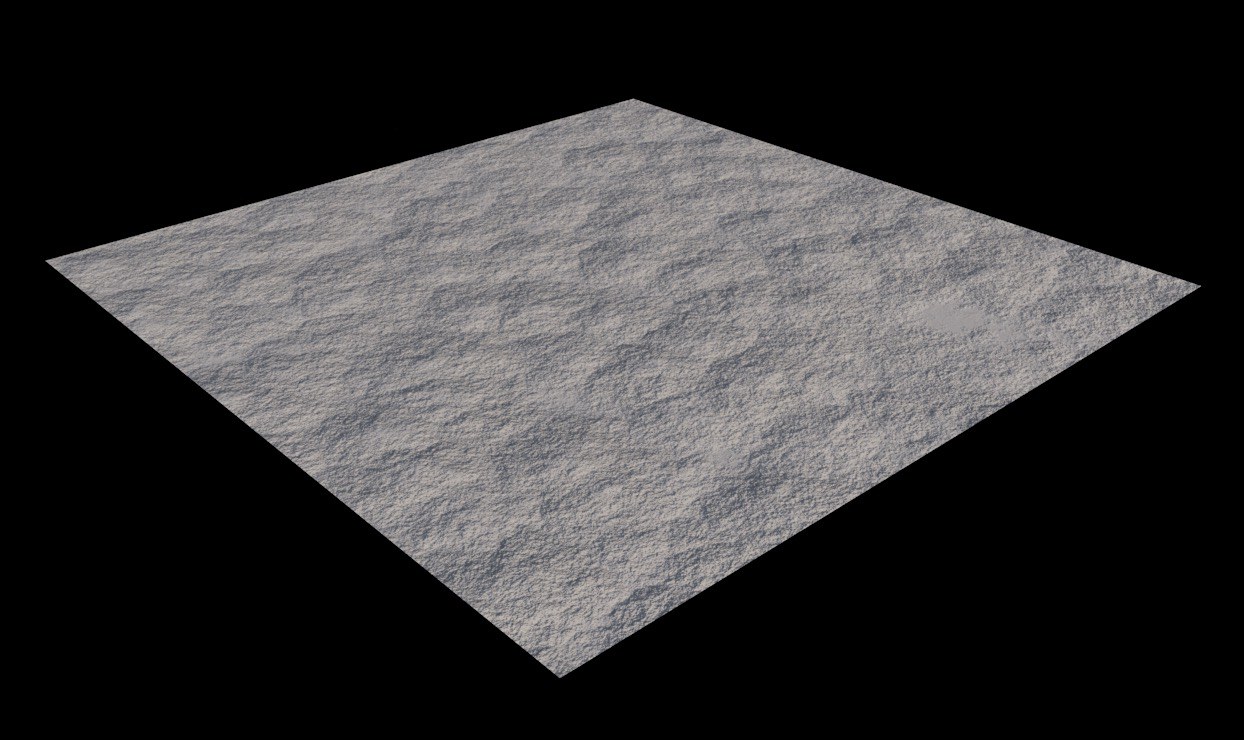 Comparable with the Normal Mapping effect, a bump map can be used to affect surface Normals and simulate minor surface irregularities and structures. A bump map contains only grayscale values and does not include information about a surface’s angles. These are derived from the input’s gradients at render time. A Normal Map bears the advantage that it contains RGB values and these precisely define the surface Normal’s direction.
Comparable with the Normal Mapping effect, a bump map can be used to affect surface Normals and simulate minor surface irregularities and structures. A bump map contains only grayscale values and does not include information about a surface’s angles. These are derived from the input’s gradients at render time. A Normal Map bears the advantage that it contains RGB values and these precisely define the surface Normal’s direction.By manipulating the surface Normals, the shading of the object surface will be modified. Minor irregularities such as scratches, pores or wood grain can be simulated without affecting the object’s geometry. Since this is only a shading effect, the object’s geometry will not be modified. Brighter regions will appear raised and darker areas sunken.