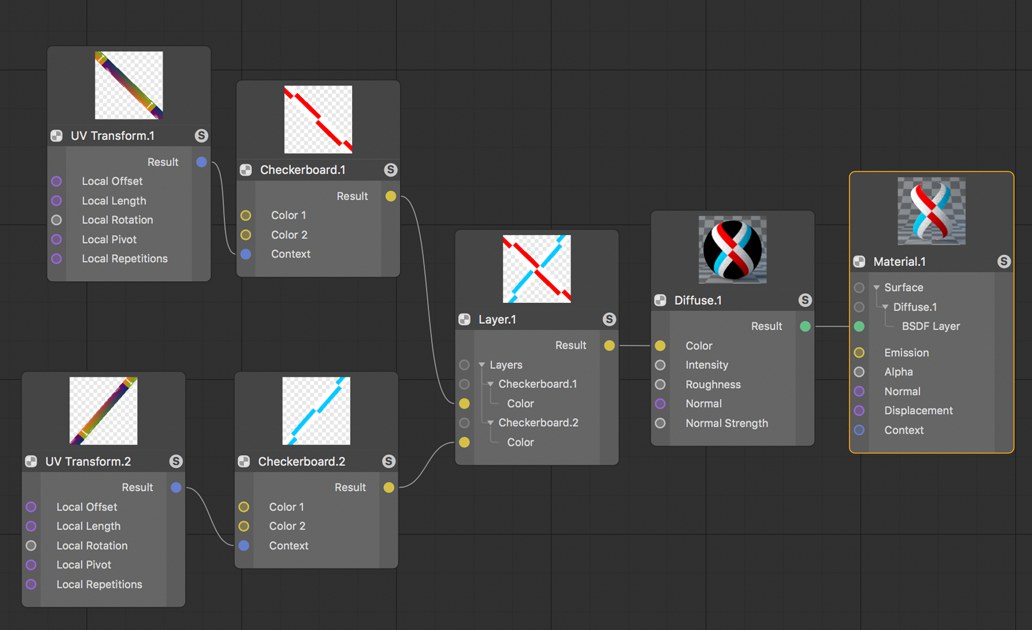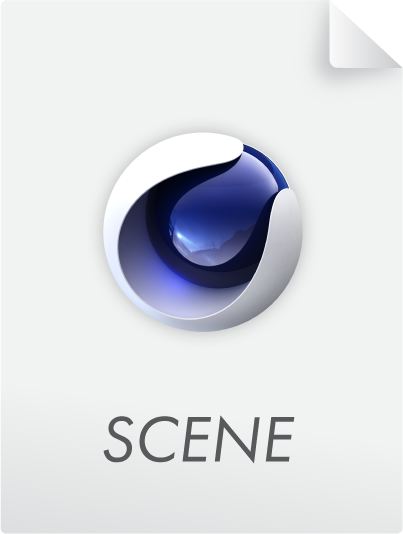Function available in CINEMA 4D Prime, Visualize, Broadcast, Studio & BodyPaint 3D
![]() UV Transform
UV Transform
UV Transform
This Node can be used to affect the movement, scaling, rotation or repetition of UV coordinates within a given texture projection tile. These options are also available in the UV Projection Node that can also be used to affect the projection. In the case of UV Transform, the projection will be taken from the material’s Material tag or defined by the Context input.