Function available in CINEMA 4D Prime, Visualize, Broadcast, Studio & BodyPaint 3D
Object Properties
Subdivision X [3..1000]
Subdivision Y [3..1000]
These settings define the number of subdivisions in the X and Y directions.
Grid Points X [3..100]
Grid Points Y [3..100]
Enter the number of control points in the X and Y directions. The more points you set, the more control you have over the surface.
Use these settings to close the surface in the X and/or Y direction. This is useful for creating tubular objects, for example.
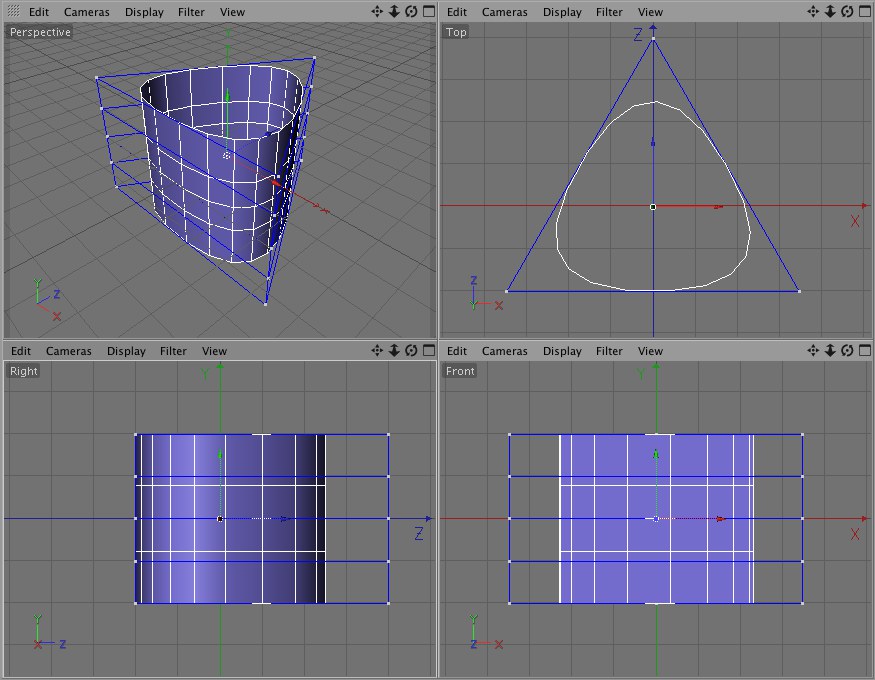 Closed X enabled.
Closed X enabled.The part of the closed surface formed by choosing Closed X, Closed Y will generally not intersect with itself if all control points corresponding to the outer edges of the original surface have unobstructed lines of sight to each other, with no control points or surfaces in the way.
If you change the subdivision, the Bezier object is reset to its starting state. Therefore, ensure you have enough subdivisions before you start.