![]() Correction Deformer
Correction Deformer
Correction Deformer
The primary purpose of this Deformer is to give the user a true deformed editing capability. What this means is that the deformer gives you access to points in their deformed state and allows you to modify their position according to that deformed state.
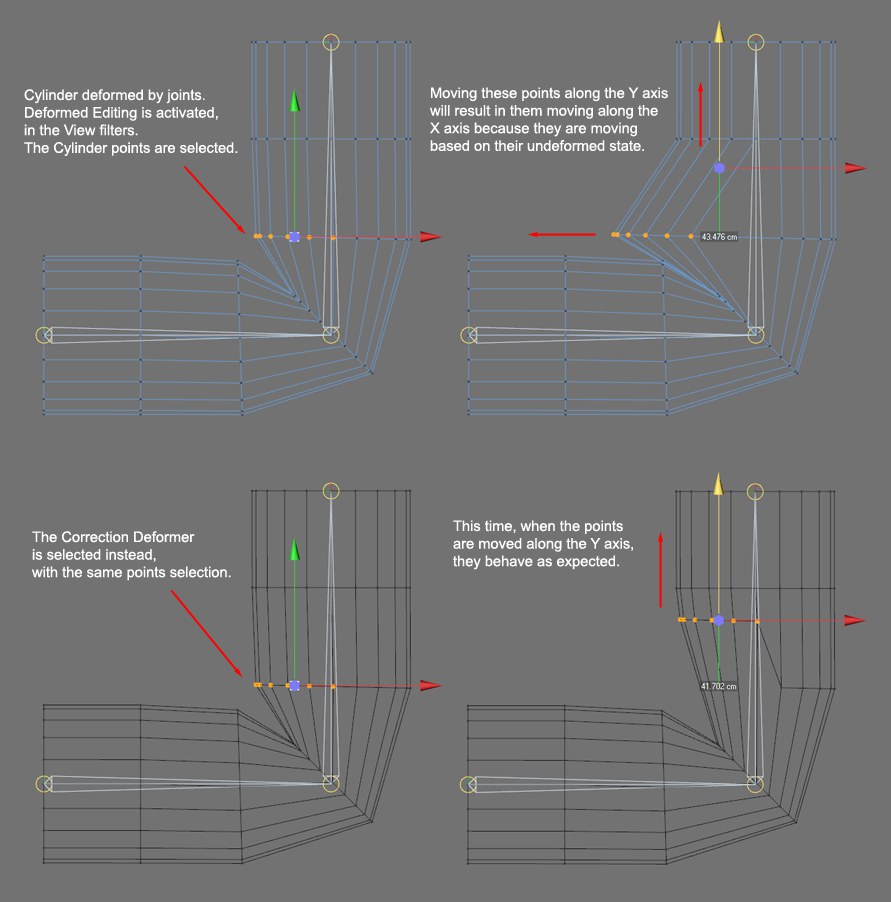 Here is an example of what happens when editing deformed points with and without Correction Deformer.
Here is an example of what happens when editing deformed points with and without Correction Deformer.It can also be used as an added geometry layer to correct a mesh in a non-destructive way by allowing you to reposition freely its points, much like the Pose Morph tag.
Additionally, it can be used to access the geometry of parametric objects, without the need of editing them. This means you can combine both the flexibility and dynamic nature of parametric objects, along with the precision point placement of the Correction Deformer.
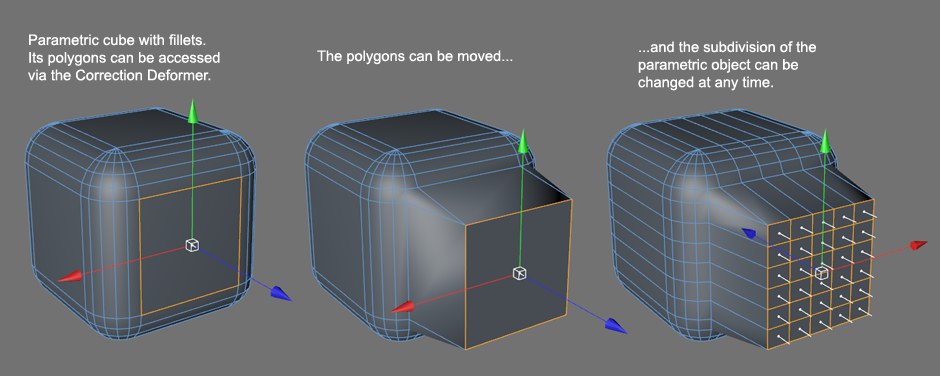
This gives you a lot of power by opening up the parametric objects to Pose Morphs and other point-based editing tools.
Another possible use would be combining the Deformer with Subdivision Surfaces, in essence giving you the option of editing each subdivision level when stacking several Subdivision Surfaces on an object, or to be used as is.
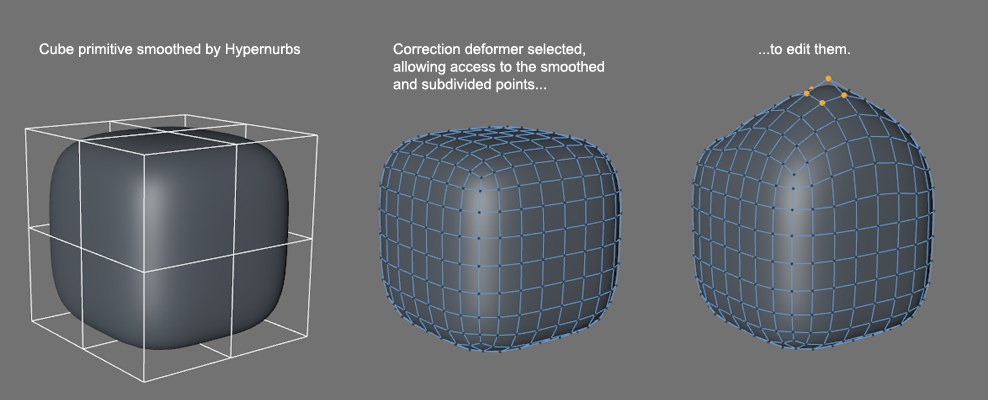
Keep in mind that the Correction Deformer has to be placed below other deformers in the hierarchy, otherwise deformed editing won't work (the object will appear non-deformed, since its state will be calculated before the other deformers).