Function available in CINEMA 4D Prime, Visualize, Broadcast, Studio & BodyPaint 3D
![]() Cube Object
Cube Object
Cube Object
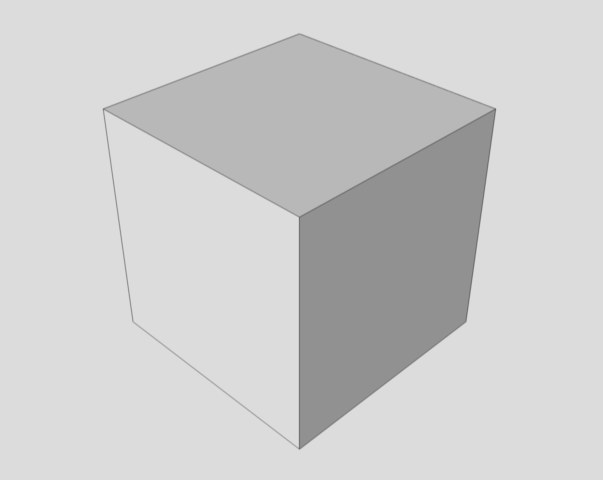
This command creates, by default, a cube whose sides are parallel to the coordinate axes of the world system. You can create many arbitrary cuboids by adjusting the various options. Rounded edges are optional.
The cube has three handles:
- Drag handle 1 to change the width (X)
- Drag handle 2 to change the height (Y)
- Drag handle 3 to change the depth (Z)
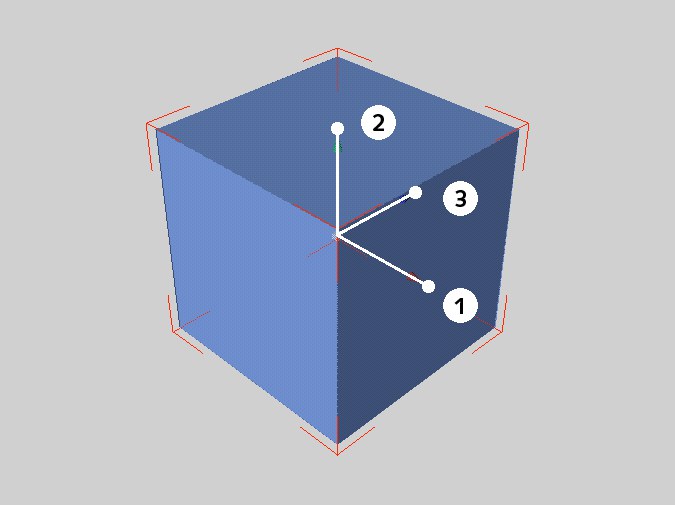 To re-size the cube interactively in the viewport, drag its handles.
To re-size the cube interactively in the viewport, drag its handles.If you enable the Fillet option, three further handles appear:
- Drag handles 4, 5 or 6 to change the fillet radius.
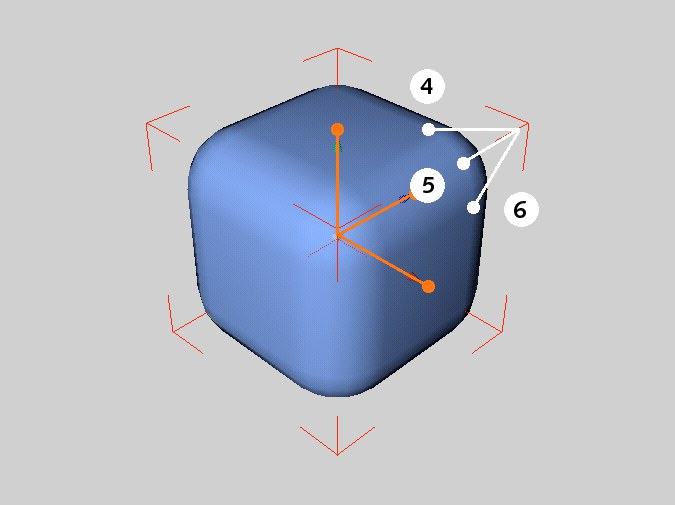 Additional handles of the cube primitive appear when Fillet is enabled.
Additional handles of the cube primitive appear when Fillet is enabled.