Object Properties
The values for Size X (width), Size Y (height) and Size Z (depth) define the size of the object.
Segments X [1..1000]
Segments Y [1..1000]
Segments Z [1..1000]
These values control the cube’s number of subdivisions in the X, Y and Z directions.
If this option is enabled and you make the cube editable, a separate object will be created for each side of the cube. This can be useful if you want to edit each side separately. You can only select this option if Fillet is disabled.
Fillet
Fillet Radius [0..+∞m]
Fillet Subdivision [1..1000]
To fillet (i.e. round) the object’s edges, enable the Fillet option. Fillet Radius is the radius of the curvature, while Fillet Subdivision defines how fine the fillet appears. The more segments you specify, the smoother the fillet. To create a chamfer instead of a rounded fillet, set Fillet Segment to 1.
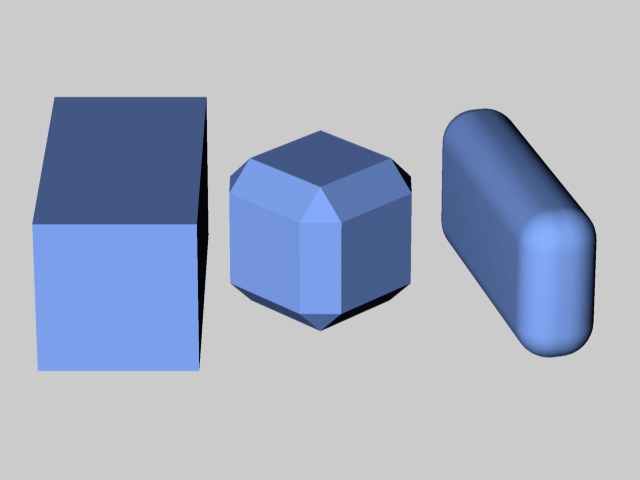 Different cube shapes.
Different cube shapes.The radius of the fillet can be no larger than half of the value of the smallest of the cuboid’s dimensions. If your cuboid has, say, a width of 100 units and a height and depth of 300 units, the maximum fillet radius is 50 units