![]() Push Apart
Push Apart
Push Apart
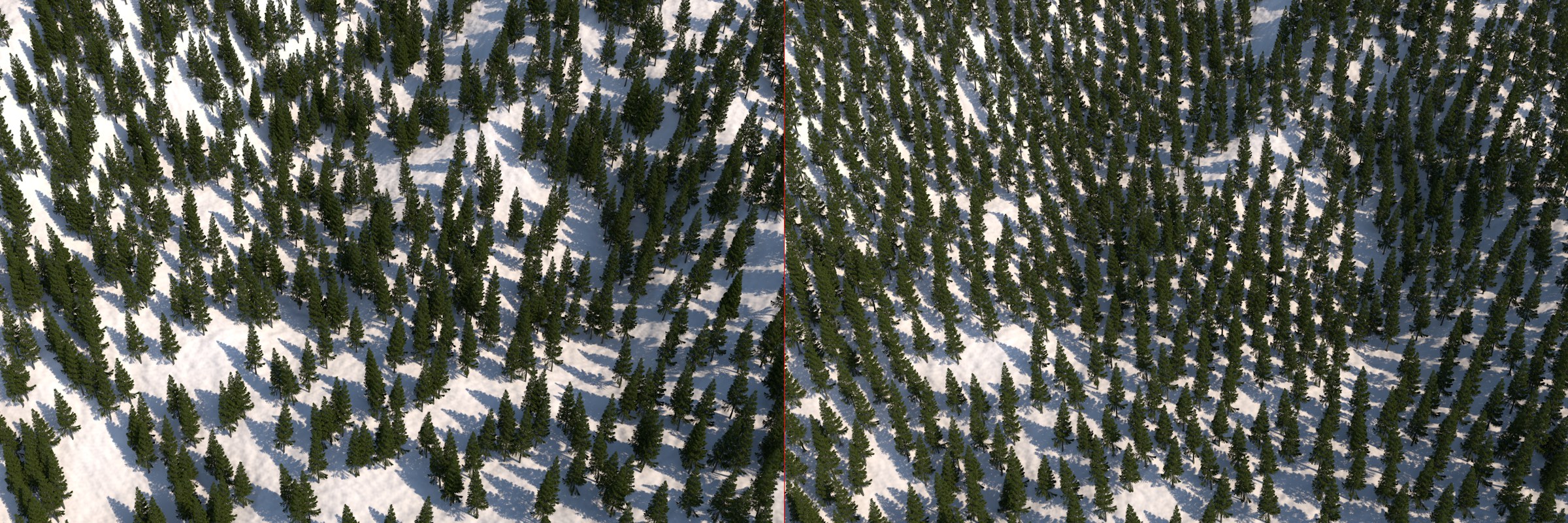 Left without the Push Apart Effector, right with.
Left without the Push Apart Effector, right with.MoGraph does not automatically prevent clones from intersecting when they’re distributed, which is something that occurs quite often. This is something that should not happen at all in certain applications (e.g., when pedestrians are distributed along a sidewalk) but is less critical for others (trees in a forest can intersect somewhat). The Push Apart Effector is designed to prevent clones from intersecting. Even though it can’t work wonders (it works interactively and is not always able to find a suitable solution to prevent all intersections) but it can save a load of manual work, for example when working with Dynamics!
The Push Apart Effector works best when the clones are not bunched closely together:
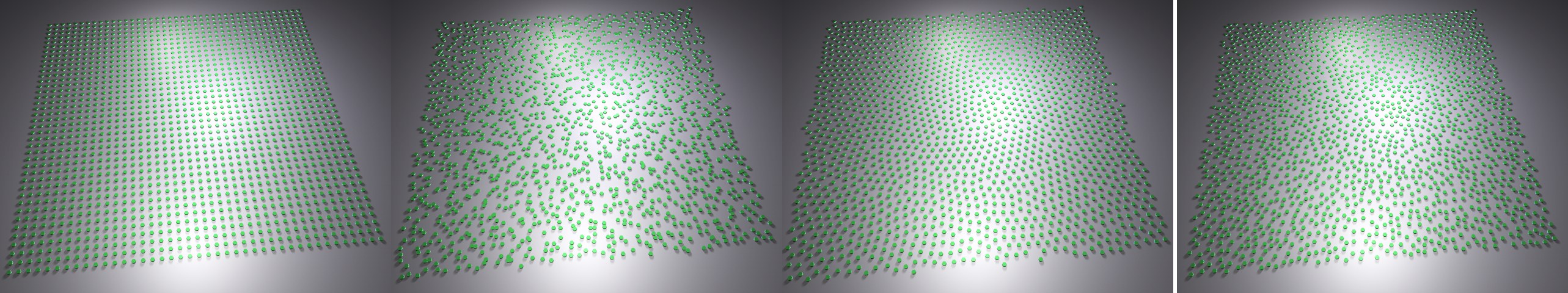 From left to right: A group of clones without Effectors; with Random Effector; Random and Push Apart Effector (in this order) with Mode = Push Apart, and Mode = Hide (but with many more clones).
From left to right: A group of clones without Effectors; with Random Effector; Random and Push Apart Effector (in this order) with Mode = Push Apart, and Mode = Hide (but with many more clones).Then there is simply more room available to ensure a minimum amount of spacing without having to push the complete clone conglomorate apart, which can result in intersecting if very many clones are used.
Its iterative way of working, can cause jumpy behavior when its settings are animated (e.g., Radius). If this happens, add a Delay Effector (place it after the Push Apart Effector in the Effector list) to smooth things out.