Effector
The Strength value is a measure of the Effector’s overall strength. As with other Strength values, this can also be set to less than 0% or greater than 100%.
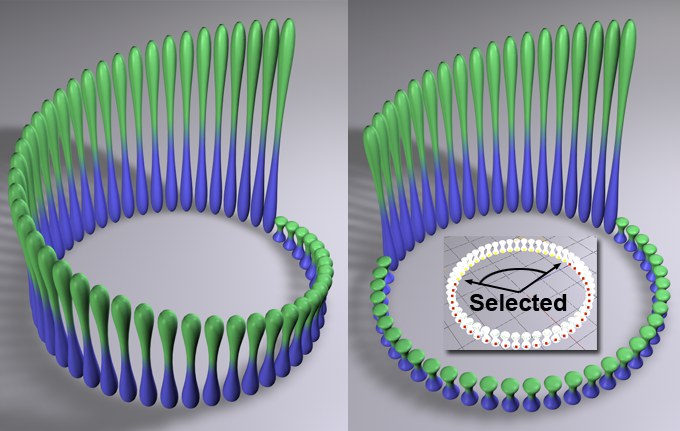 At left a Step Effector without a selection, at right with a selection.
At left a Step Effector without a selection, at right with a selection.A MoGraph Selection or MoGraph Weightmap tag can be dragged into this field or placed automatically by selecting a Cloner Object and an existing MoGraph selection/weighting, and creating an Effector.
The Effector will then work as follows, depending on the tag’s settings:
- MoGraph Selection tag: Will only affect the clones belonging to the selection.
- MoGraph Weightmap tag: The clone weighting (values between 0% and 100%) saved in the tag will be multiplied with the effector strength.
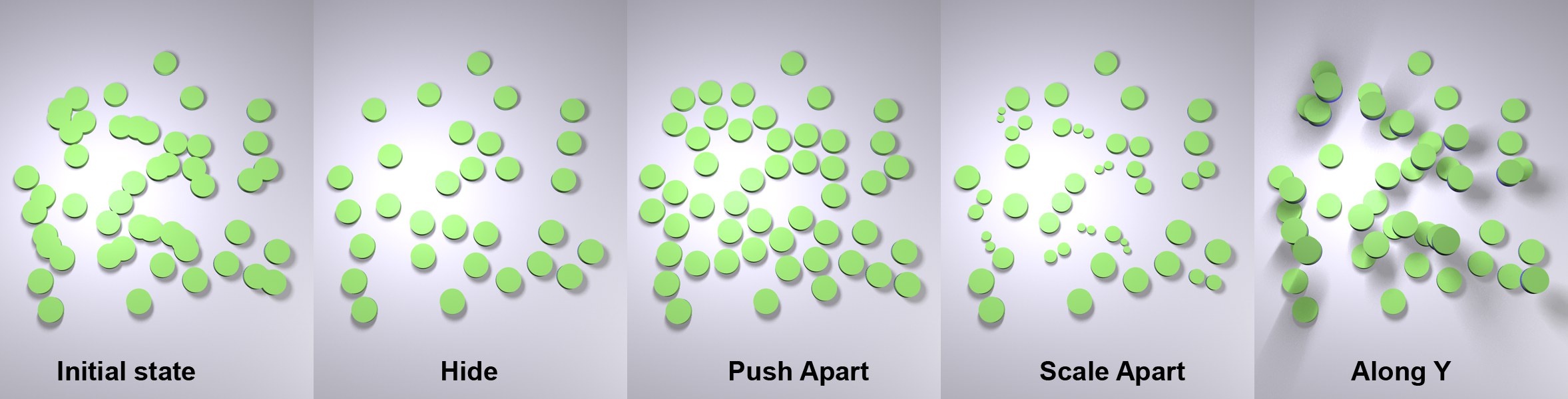 The various modes. Note the behavior of the clones that intersect in the initial state.
The various modes. Note the behavior of the clones that intersect in the initial state.The Push Apart Effector reacts differently as long as the Radius is large enough to allow the effect to unfold properly. The following modes are available:
Clones will not be moved. They will be hidden. It may happen that more clones are hidden than is actually necessary.
A so-called ,blue noise’ algorithm is integrated, which makes sure clones are dispersed when working with very many clones, e.g., for biology/fauna (such as cells, trees in a forest, etc.): a random distribution for which a minimum spacing and a higher level of randomness are maintained than with the Push Apart mode.
Here the Strength slider has no effect. The Hide mode is either enabled or disabled - no in-between states.
When in this mode, an attempt will be made - depending on the Radius value defined - to create the defined minimum distance by pushing the clones apart. If the clones lie too closely together, the entire clone group will be inflated spatially (instead of the clones "looking for" free spaces).
If intersecting occurs (mostly with high numbers of clones), increase the Iteration value.
As soon as the virtual spheres (see Radius) intersect, the respective clones will be scaled down. The greater the intersection, the more the clones will be scaled down. Clones that lie close together will be made smaller the larger the Radius value becomes.
Assuming you are using polygon spheres as clones and you define a sphere radius here, the scaled spheres will barely touch.
In principle, this works similarly to Push Apart only that the clones are pushed apart only along their axis defined here. This is, for example, very useful if the clones are arranged on an object’s surface (e.g., on a sphere) and the clones are then pushed outwards away from the surface. The clones cannot be pushed in just any direction.
Imagine a sphere with this radius around each clone. If these radii intersect, the Push Apart Effector will react accordingly, depending on which Mode is selected.
If Effectors are used whose scaling changes: The scaling will affect the radius defined here! This means that if you define a Radius of 20 and the scaling has a Radius of 2 defined, the actual radius will be 40.
This setting can be seen as a type of quality controller. The Push Apart Effector works iteratively (repeated application until a condition (here, the Radius between clones to be reached) is met or the iteration count is reached) and therefore requires an imbedded limit.
The more clones you have, the greater the probability that the Iterations value will have to be increased in order to reach the defined radius or minimum distance.
The larger the value, the more precise the result will be - and the longer it will take to render.