![]() Target
Target
Target
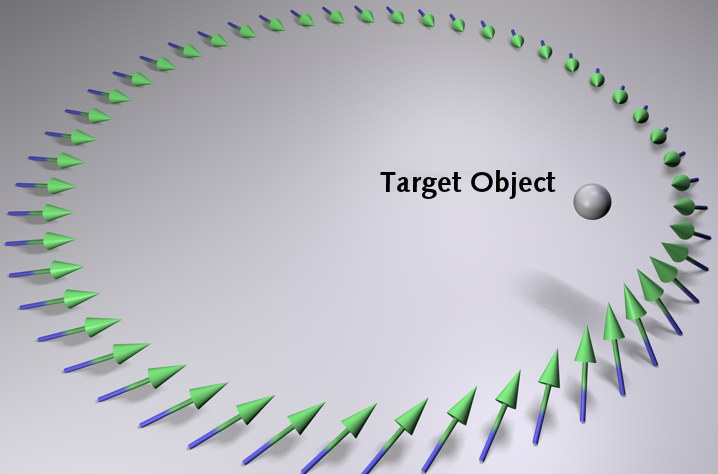 The clones are oriented towards the Object Target. In this example, Use Pitch has been activated.
The clones are oriented towards the Object Target. In this example, Use Pitch has been activated.Use the Target Effector to make clones orient towards a Target Object, each other or the camera. Clones can also be rotated using Fields.
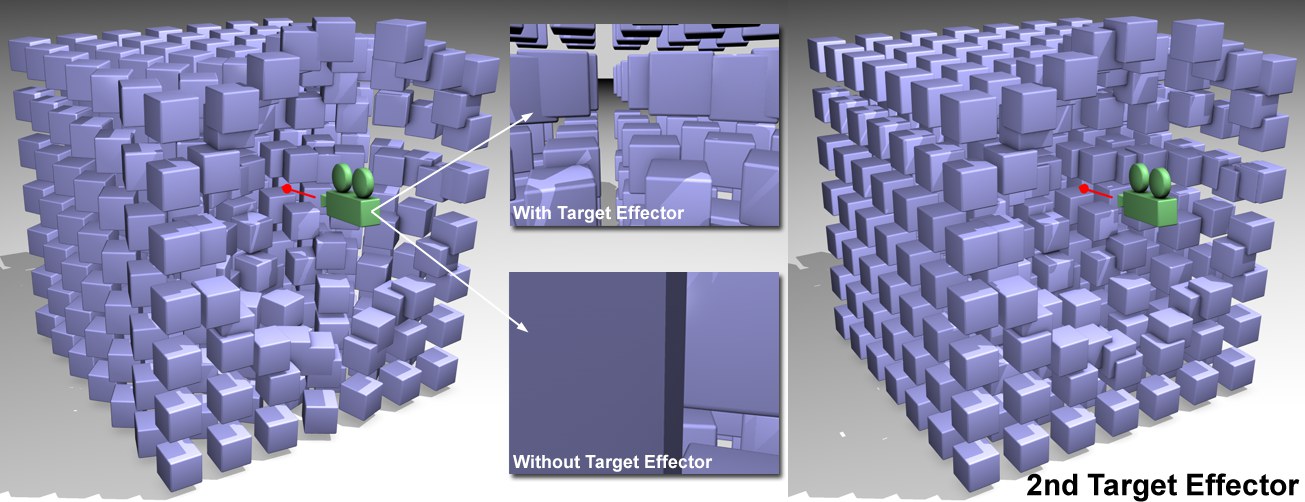 The camera flies through a group of clones.
The camera flies through a group of clones.Using the Repel, the Target Effector can be used to fly through a group of clones via a camera flight, whereby the clones will dodge the camera. Animated from the viewpoint of the camera this can produce a great-looking animation. Target Mode must be set to Target Object and the camera must be used as the Target Object.
If you don’t like the orientation of the individual clones, which each turn towards the camera, you can use a second Target Effector to affect the group of clones (at the right of the image above), which, for example, can be targeted towards a distant object. This second Target Effector should then be placed second in the Effectors list. The clones will then always dodge the camera but will not turn to face the camera because the second Effector (whose effect will be applied after the first Effector) will dictate their rotation.