Object Properties
If this mode is selected, each child object will be viewed as an individual clone. Use this mode if you want to open an old scene where no MoGraph was used and want to now let Effectors affect certain objects within this scene.
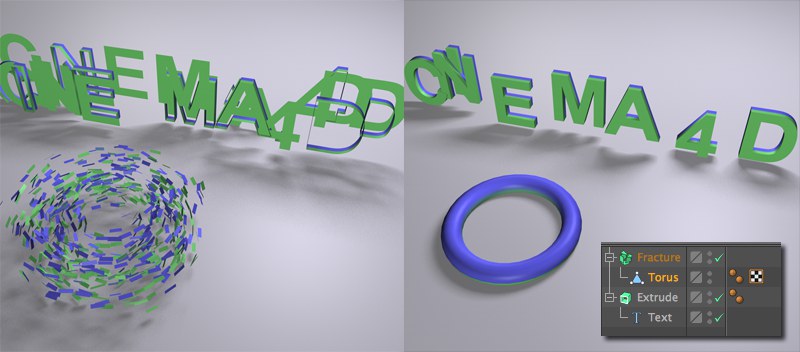 Left: Explode Segments. Right: Explode Segments & Connect. Both have a Random Effector applied.
Left: Explode Segments. Right: Explode Segments & Connect. Both have a Random Effector applied.When this mode is selected, spline segments (i.e. a Text Object in an Extrude object) and polygon objects’ Explode Segments will be viewed as clones. Internally, the same functionality as in the Explode Segments function is used.
This option can be used to create nice explosion effects.
In this mode, a subsequent optimization is carried out after the segments have been exploded that fuses overlapping vertices. For example, if an Extrude object is used, the surface areas will not be viewed as separate clones (see image above).