Object Properties
Defines the object’s radius.
The overall length (the body plus the caps) of the oil tank.
Defines the number of subdivisions of the object in the lengthwise direction (cylindrical part only).
This controls the cap curvature. A value of 0 produces flat caps. You can set values up to the same value as the Radius. For hemispherical caps, set the Cap Height to the same value as Radius.
In contrast to the cone and capsule, the transition from the cylinder barrel to the cap is always sharp, the exception being if you have set the Cap Height to the maximum value.
The subdivision level of the caps in a radial direction.
The number of subdivisions of the oil tank around its circumference. The greater this value, the more rounded the oil tank appears.
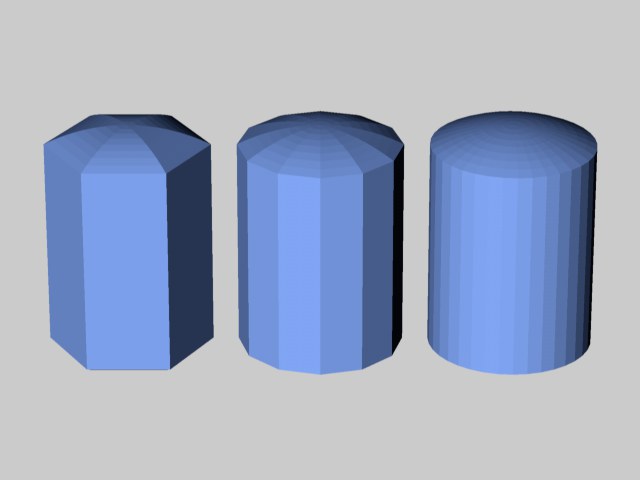 Oil tanks with different segment values.
Oil tanks with different segment values.Choose a value from this drop-down list to set the object’s initial orientation in space. This gives you a quick way to turn the object on its axis.