Function available in CINEMA 4D Prime, Visualize, Broadcast, Studio & BodyPaint 3D
Object Properties
Width [0..+∞m]
Height [0..+∞m]
Define the size of the plane.
Width Segments [1..1000]
Height Segments [1..1000]
You can set the level of subdivision separately for the width and height. This is especially useful when you intend to convert the plane to polygons and edit it further. The more segments you use, the more smoothly you will be able to apply tools such as the Magnet.
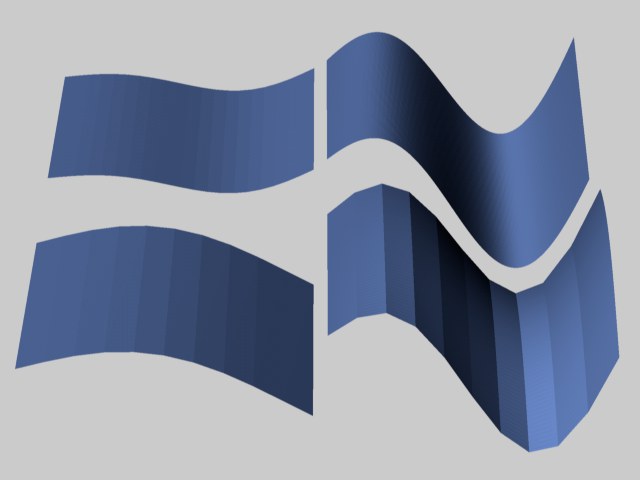 Differently subdivided, deformed planes.
Differently subdivided, deformed planes.Choose a value from this drop-down list to set the object’s initial orientation in space. This gives you a quick way to turn the object on its axis.