Parameter
Choose which position the particles should fly towards.
Type
Constant Speed [0..+∞]
Spring Speed [0..100%]
Particles can react in two ways. Set Type to the desired mode: Constant Speed or Spring.
In Constant Speed mode, the Constant Speed value defines the speed of the particles.
In Spring mode, the particles will react in an elastic way. High Spring Speed values lead to rapid acceleration for the particles in the direction of the goal, leading to overshooting. The strength of this spring effect is controlled by the Spring Speed input port. A value of 0% will result in no effect on the particles, while 100% will take them to the goal instantly, causing very rapid acceleration.
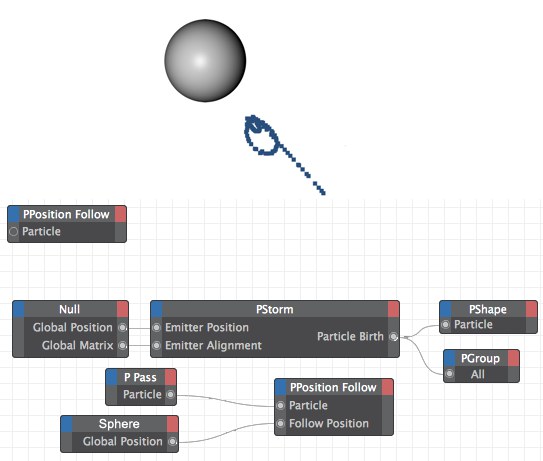 The particle stream follows the sphere while it moves. This is achieved by passing the group of particles to the node’s Particle port and the position of the sphere to the port’s Follow Position port.
The particle stream follows the sphere while it moves. This is achieved by passing the group of particles to the node’s Particle port and the position of the sphere to the port’s Follow Position port.Additional input ports:
This is the global position that the particles will follow.
A Boole value of True switches the node on; a value of False switches it off.
Since the node’s parameters can be keyframe animated, by default the Cinema 4D time is used internally to ensure that the values are interpolated correctly. However, you can pass your own time value to this port. This should be of the data type Time, which is a Real number in the simplest case. If no value is passed, Cinema 4D’s time is used.
Connect this port to the stream of particles that should follow the position, such as to the Particle output port of a PPass node.