Parameter
The settings enable particles to collide with one another or act as force fields that attract or repel.
This parameter controls the force with which particles are pushed away from one another or, with negative values, are attracted to one another. With a value of 100%, the speed of one particle will be completely transferred to the other. Values above 100% or below -100% will increase the speed of the particles.
The Bounce value controls the more physical aspects of particle-particle collisions. In contrast to Repulsion, the velocities and masses of the particles will be taken into account. Lighter particles will affect other particles less than heavier ones. Use a value of 100% for natural behavior (provided the mass of the particles is set correctly).
Values above 100% will increase the total energy of the collision and thus accelerate the particles. While this is unrealistic, it can be useful for visual effects.
When two, hard snooker balls collide, the effect is very different from two balls of yarn colliding at the same speed. This is due to the different levels of energy lost in these collisions. This parameter allows you to simulate different energy losses.
A setting of 100% results in a fully elastic collision — although the velocity will be redistributed, the energy remains the same. With a setting of 0%, all energy will be lost in the collision, causing the colliding particles to lose all their motion. Most objects will have a bounce elasticity somewhere between these two extreme values.
As you can imagine, the mass of two colliding objects plays a significant role for collision calculation. The heavier object will not be affected as strongly by a lighter object. Taking into consideration the objects’ mass is very important for calculating dynamic effects such as collision. The Mass Dependent setting is used to control the mass of particles that collide. A value of 100% will implement the mass that was assigned to the particles using the PMass node, for example. Lower or larger values will decrease or increase the effect the masses have accordingly. The Mass Dependent setting serves as a multiplier for particle masses for collisions. This setting does not affect the collision calculation itself.
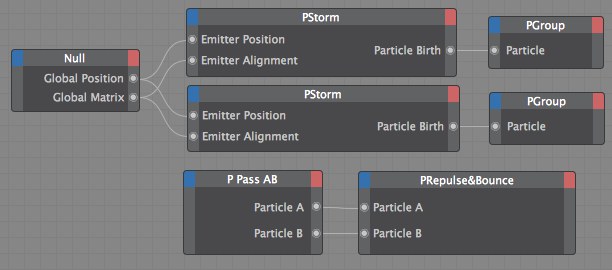 In the example above, two particle streams are made to collide
In the example above, two particle streams are made to collideAdditional input ports:
A Boole value of True switches the node on; a value of False switches it off.
Since the node’s parameters can be keyframe animated, by default the Cinema 4D time is used internally to ensure that the values are interpolated correctly. However, you can pass your own time value to this port. This should be of the data type Time, which is a Real number in the simplest case. If no value is passed, Cinema 4D’s time is used.
The input ports for the two particle streams. Only the particle ports of a PPassAB node can be connected here, since single particle streams cannot provide information on two particles streams at the same time.