Parameter
Squash, stretch or uniformly scale particles using these parameters. The gradient enables you to change the scale according to the age of the particles.
Scale [-∞..+∞%]
Variation [0..100%]
All three axes of the particles will be scaled by this value. Use this to scale particles uniformly. You can vary the amount of scaling using the Variation parameter.
X Scale [-∞..+∞%]
Y Scale [-∞..+∞%]
Z Scale [-∞..+∞%]
If you want to scale the particles non-uniformly, set these values as desired. When used in combination with a PAlignment node, you can use these values to scale a particle along the direction of its travel, giving the effect that particles are stretching due to their speed.
If Over Age is enabled, you can use the gradient to control the scale of particles based on their ages. For example, you can increase the scale of particles as they get older.
The left edge of the gradient represents the moment the particles are born and the right edge the moment they die. Thus, the gradient covers the life span of the particles. The brightness at a position on the graph acts as a multiplier for the Scale value.
To create a knot, click in an empty area below the gradient and a knot of the color at that position will be added. To change the color of a knot, double-click it and choose the desired color using the system color dialog. To remove a knot, Drag & drop it away from the gradient. The small diamonds on the gradient are bias handles and they pull the interpolation of the color knots from side to side for more control over how the gradient changes.
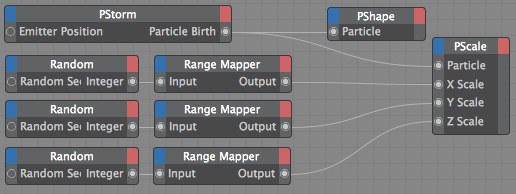 To create a meteorite field of randomly-sized particles just apply random sizes to the X, Y and Z inputs of the PScale node.
To create a meteorite field of randomly-sized particles just apply random sizes to the X, Y and Z inputs of the PScale node.Additional input ports:
A Boole value of True switches the node on; a value of False switches it off.
Since the node’s parameters can be keyframe animated, by default the Cinema 4D time is used internally to ensure that the values are interpolated correctly. However, you can pass your own time value to this port. This should be of the data type Time, which is a Real number in the simplest case. If no value is passed, Cinema 4D’s time is used.
Connect this port to the stream of particles whose scale values you want to change, such as to the Particle output port of a PPass node.