Parameter
Using these settings, you can control the rotation speed of particles about their axis system e.g., how long each particle takes to complete a revolution.
If the particles were to suddenly use the new spin values, the change in motion would probably seem abrupt and unnatural. Using this parameter, you can ease in the spin, so that the particles gradually build up to the new values.
The parameter defines how many frames it takes until the particles fully use the new spin settings. Increasing the value means the particles will ease into the new spin more gradually, i.e., the transition will take longer.
Time [0..+∞]
Variation [0..100%]
This value determines the rotation speed of the particles indirectly. It defines how long (in seconds) each particle will take to complete one revolution. For example, if Time is set to 10, each particle will take 10 seconds to complete a revolution. You can vary the rotation speed using the Variation parameter.
Phase [-∞..+∞°]
Variation [0..100%]
When particles are born, they usually start with a rotation of 0° — the same direction as the emitter. If you want the particles to start with a different direction, define the desired Phase angle here. Note that this angle can only be assigned to particles at the time of their birth. You can vary this starting angle using the Variation parameter.
The Friction value dampens the spin of the particles, eventually stopping the spin completely so that the particles no longer rotate. The higher this value, the more quickly the rotation is stopped.
These settings are especially useful for realistic spinning of particles that have varying speeds and sizes. For example, suppose you want to simulate a car exploding. The force of the explosion will accelerate smaller, lighter parts more rapidly than larger, heavier parts. In general, large particles spin more slowly than small ones and, for this reason, the rotation speed of each particle can be affected by its size or speed.
With the Speed Dependence setting, the speed of the particles influences the rotation speeds. A value of 1.0 leads to no change in the rotation speed when the speed of particles is 1.0. A lower value leads to slower spinning.
The Size Dependence setting works similarly, except that the rotation speed is influenced by the size of particles. A value of 1.0 leads to no change in the rotation speed when the size of particles is 1.0. A lower value leads to faster spinning.
Axis Type
Axis [XYZ ]
Variation [0..180°]
Here you can set whether the particles should rotate about a particular axis, a randomly chosen axis or parallel to the direction in which the particles are travelling.
The particles will rotate about a randomly chosen axis.
The particles will rotate about the axis that is parallel to the direction in which they are travelling. You can vary the rotation axis using the Variation parameter.
The particles will rotate about the axis defined by the three Axis values. For example, a vector of 0;0;1 will cause the particles to spin about their Zaxes. You can vary the rotation axis using the Variation parameter.
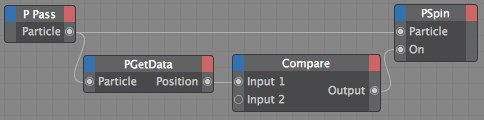 This setup will start particles spinning at a certain position, determined by the Compare node. Choose the actual spin rate etc. by setting the parameters for PSpin in the Attribute Manager.
This setup will start particles spinning at a certain position, determined by the Compare node. Choose the actual spin rate etc. by setting the parameters for PSpin in the Attribute Manager.Additional input ports:
A Boole value of True switches the node on; a value of False switches it off.
Since the node’s parameters can be keyframe animated, by default the Cinema 4D time is used internally to ensure that the values are interpolated correctly. However, you can pass your own time value to this port. This should be of the data type Time, which is a Real number in the simplest case. If no value is passed, Cinema 4D’s time is used.
Connect this port to the stream whose particles you want to spin, such as to the Particle output port of a PPass node.