Parameter
Define the speed and direction of the particles.
Change
Direction [XYZ ]
Variation [0..180°]
Speed [-∞..+∞]
Variation [0..100%]
You can change the velocity of the particles using one of three modes.
In this mode, you can change both the speed and direction of the particles. Set the Speed and Direction values to the desired speed and direction of the particles. You can vary the Speed and Direction values using the Variation parameters.
Only the speed (length of the vector) will be changed. Set Speed to the desired speed of the particles. You can vary the Speed value using the Variation parameter.
Only the direction (alignment of the vector) will be changed. Set Direction to the desired direction of the particles. You can vary the Direction value using the Variation parameter.
Defines how the particles are influenced by the speed or direction or both. Depending on the setting chosen, the current speed or direction or both of the particles will be replaced, added to or multiplied by the node’s speed and direction settings.
If this option is enabled, the node is evaluated once per second; otherwise, it is evaluated once per frame. It is important to enable this option when Evaluation Type is set to Multiply or Add. In Replace mode, the setting has no effect.
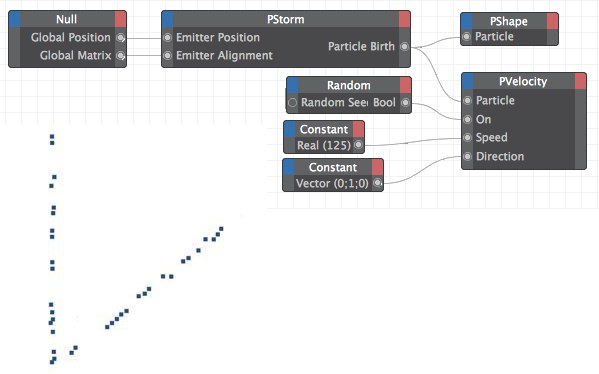 Here we have increased just the speed of the particles over time, as defined by the RangeMapper.
Here we have increased just the speed of the particles over time, as defined by the RangeMapper.Additional input ports:
A Boole value of True switches the node on; a value of False switches it off.
Since the node’s parameters can be keyframe animated, by default the Cinema 4D time is used internally to ensure that the values are interpolated correctly. However, you can pass your own time value to this port. This should be of the data type Time, which is a Real number in the simplest case. If no value is passed, Cinema 4D’s time is used.
Connect this port to the stream of particles whose velocity you want to change, such as to the Particle output port of a PPass node.