Function available in CINEMA 4D Prime, Visualize, Broadcast, Studio & BodyPaint 3D
![]() Shatter Object
Shatter Object
Shatter Object
The Shatter deformer has no cyan box. The recipient object shatters into individual polygons, which then fall to the ground. Drag the orange handle (this may be difficult to see when the Strength is set to 0) to control the state of the shatter deformation interactively in the viewport.
The shattered polygons will fall parallel to the Y axis of the deformer. Consequently, the Shatter deformer is usually placed at the bottom of the recipient object.
When Strength is greater than 0, any part of the original object below the deformer’s origin will be shifted to the origin height (Y=0).
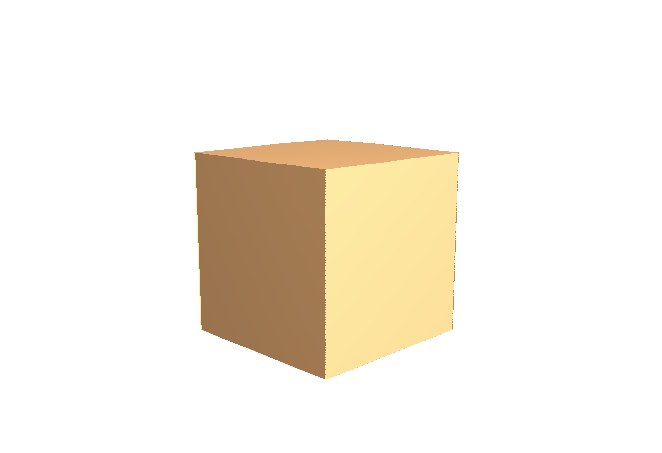 Cube with 5x5x5 segments.
Cube with 5x5x5 segments.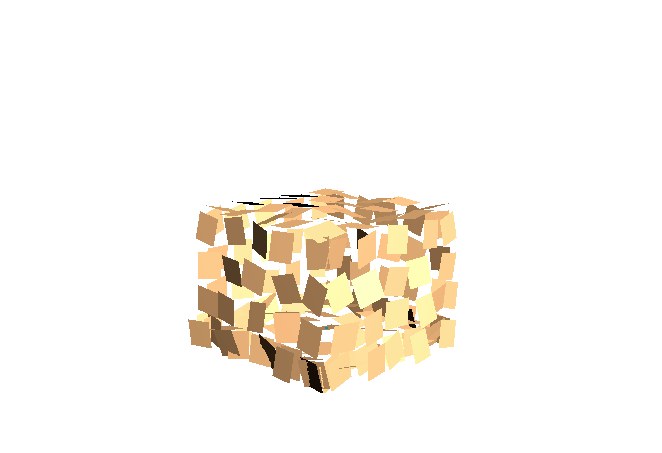 The same cube with a shatter deformation.
The same cube with a shatter deformation.