Object Properties
Inner Radius [0..+∞m]
Outer Radius [0..+∞m]
Adjust these values to change the size and the wall thickness of the tube.
The number of subdivisions of the tube around its circumference. A large value means a smoother tube with more faces.
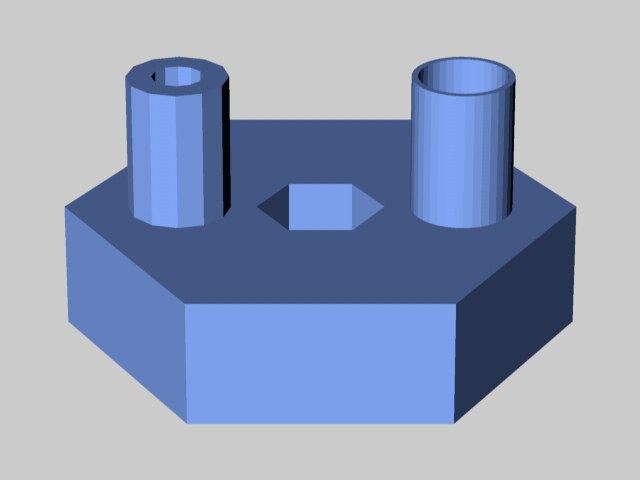 Tubes with different segment values.
Tubes with different segment values.Defines the number of subdivisions of the cap in a radial direction. The subdivision along the cap’s circumference is given by Rotation Segments.
The tube’s length.
The number of the tube’s subdivisions in the Y direction.
Choose a value from this drop-down list to set the object’s initial orientation in space. This gives you a quick way to turn the object on its axis.
To fillet (i.e. round) the object’s edges, enable the Fillet option.
Defines how fine the fillet appears. The more segments you specify, the smoother the fillet. To create a chamfer instead of a smooth fillet, set Segments to 1.
The radius of the curvature.