Object Properties
Voxel Range Threshold [0..100%]
This setting can be used to span the generated polygon surface only between the existing inside and outside Voxel layers (Signed Distance Field (SDF)) or the Minimum and Maximum Voxel values (Fog). Contrary to the use of ISO values (see below), this will always produce a mesh.
Enable this option if you would rather use absolute ISO values to create polygons. The surface generation can be controlled using the Surface Threshold value below.
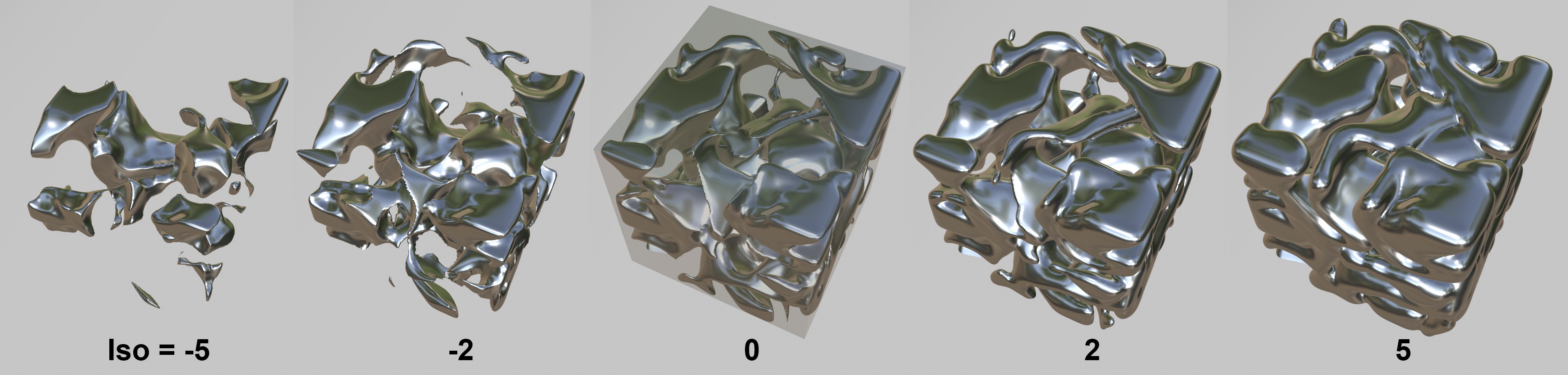 Different Surface Threshold values. A Reshape Filter with a Noise falloff was applied. The original Volume-generating object (cube) is shown at the center.
Different Surface Threshold values. A Reshape Filter with a Noise falloff was applied. The original Volume-generating object (cube) is shown at the center.The value defined here will generate a polygon surface through Voxels with the same value. If no corresponding Voxel is found, no polygons will be generated (in the following image, this would, for example, be values such as 1.1, 3 or 5).
 Horizontal cut through a Voxel grid: equal Voxel values produce a continuous surface.
Horizontal cut through a Voxel grid: equal Voxel values produce a continuous surface.In the image above, a Surface Threshold value of 0 will generate polygon surfaces that run through Voxels with a value of 0. If you imagine the grid as a three-dimensional grid and additionally allow interpolations between the values (e.g., Surface Threshold = 0.5), you get a good impression of how the Surface Threshold setting works.
If Volumes that were created from a polygon object using the Volume Builder should be converted back to polygons of the same size, set Surface Threshold to 0 (these are the Voxels that run through the original surface).
Also note the description for the Voxel ranges, which defines how the Voxel values described above are created.
This value can be used to reduce the polygon count. If set to 0, no reduction will take place (for subsequent generation of quads); larger values will generate correspondingly fewer polygons (triangles are possible) and also reduce the number of details accordingly.
The Volume Mesher can calculate a Vertex Map tag that ascertains its values from the surface curvature, i.e., wherever geometry creates edges, protrusions (convex) or even moulding or gaps (concave), weighting will be assigned to these points.
If you assign this tag to a Vertex shader you can create effects in which the model remains completely parametric:
 A completely parametric object, including all corresponding texturing with a Curvature map (the red lacquer is masked using the Vertex map in the Alpha channel). A completely parametric object, including all corresponding texturing with a Curvature map (the red lacquer is masked using the Vertex map in the Alpha channel). | 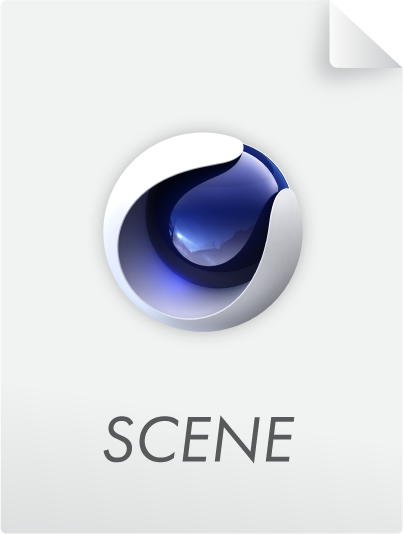 |
Here you can define if convex, concave or both types of curvature should be taken into consideration by the Vertex map.