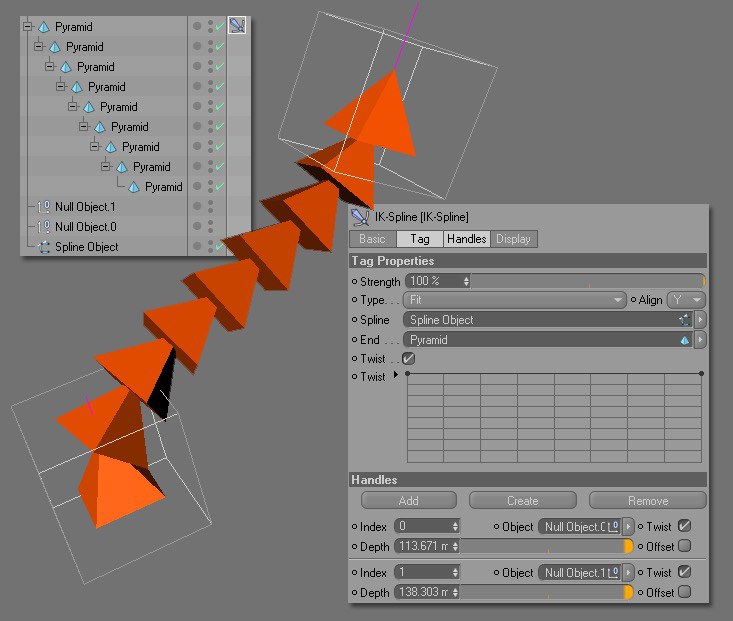![]() IK-Spline
IK-Spline
IK-Spline
The IK Spline tag allows you to align a chain of joints along a spline. This is especially useful for rigging parts of a character such as its spine. Using just two points, you can then animate all joints in the spine quickly and easily.
The tag also allows you to use objects as handles, which you can then use to control the spline points with ease. You also have complete control over how the chain twists when animated.
For maximum control with the minimum number of handle objects, use Bezier splines. Here are a few examples:
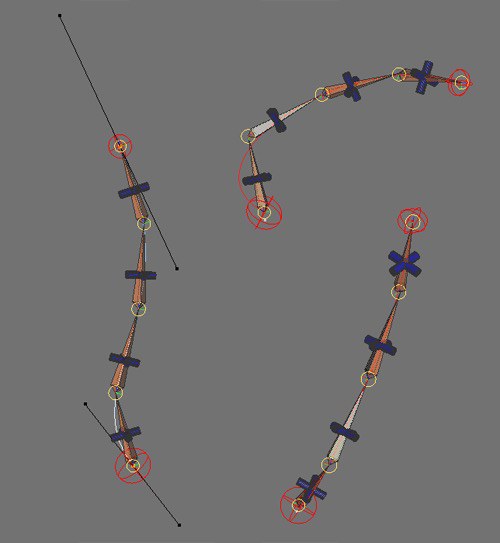
When using this tag with joints, it's very important that the joints' axes are aligned appropriately. This is because the joints' axes will be aligned tangentially along the spline.
You can use this tag not only with joints but also with other types of object. The advantage of this tag compared with Cinema 4D's Align To Spline tag is that it gives you control over how the object twists along the spline.