Tag Properties
Set Bind Pose saves the current Joint Hierarchy’s coordinates as the initial state, i.e., if all of the hierarchy’s Joint Objects are located at these coordinates, no deformation will take place.
Simultaneously pressing the Ctrl-key when clicking on the Set Pose button will only set the initial state for the Joints currently selected in the Object Manager. This can be helpful if you only want to edit the position of individual Joints without affecting the initial state of other Joints.
The
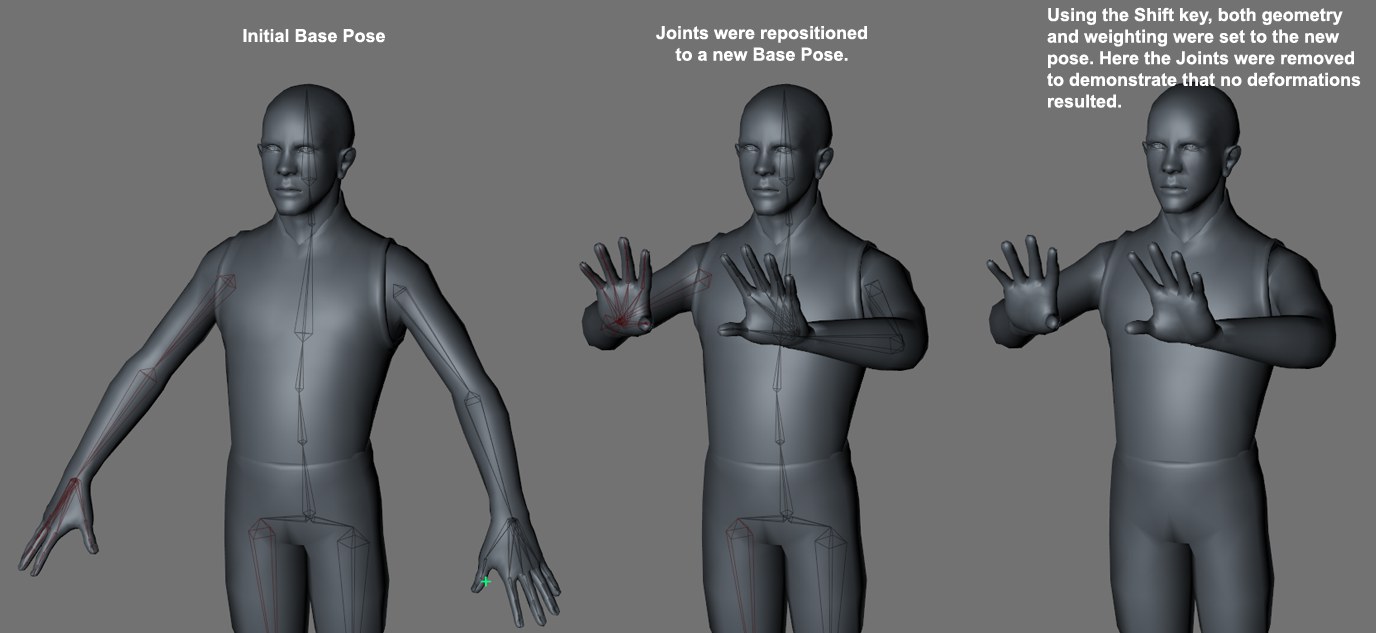 Here the geometry was set to a new Rest Pose and the Joints are automatically bound to this new pose.
Here the geometry was set to a new Rest Pose and the Joints are automatically bound to this new pose.Resets the Joint Objects to their initial set state. Note that certain expressions such as IK or constraints can cause this initial state to be altered when reset. Turn these expressions off to make absolutely sure the Joint Objects are reset to their initial state (e.g., by deactivating the Use Expressions command in the Mode/Execution menu).
As with the Set Bind Pose command, holding the Ctrl-key while clicking on the Reset Bind Pose button will only reset the selected joint to its initial state.
If more than one Weight tag is applied to a given object, this slider can be used to individually adjust their influence.
Any object can be dragged into this list. All objects in this list can be assigned weighting that can be used by a character’s Skin object for deformation. Weighting is normally applied to Joint objects since they have additional options with regard to display and IK. However, weighting can be applied to any other object as well.
You can Drag & drop Weight Falloff directly onto the joints they should be assigned to.
Note that the Falloff object must be assigned to a specific object in the Joints tab. The strength of the Weight Falloff’s deformation effect on the mesh is dependent upon the difference between the object’s current coordinates and its initial state. If the object is at its initial state the Falloff will have no effect.
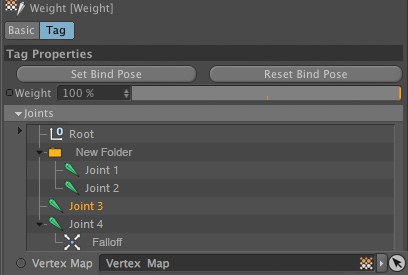
A vertex map can be dragged into this field which will be used in place of the Weighting defined in the Weight tag which, in turn, is used for the deformation using the Joint selected in the Object list field.
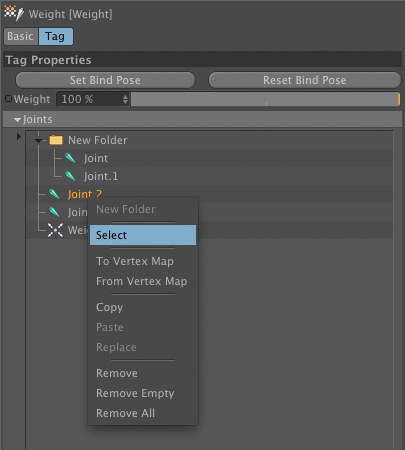
Objects can now be organized inside folders. Simply create the folder by right-clicking on an empty space of the Objects list, then select and drag your objects on top of it to place them inside the folder.
Will select the active object in the Object Manager.
If a Vertex Map is assigned to an object (select an object from the list, then drag a vertex map previously applied to the mesh in the target field), weights from that object can be transferred automatically to the Vertex Map using this command.
If a Vertex Map is assigned to an object (select an object from the list, then drag a vertex map previously applied to the mesh in the target field), weights from that Vertex Map can be transferred automatically to the selected object using this command.
Will copy the selected object's weights.
Will paste the previously copied Joint to a different object's Weight tag (select the joint from a first object's Weight tag, then copy it. Now select a second object's Weight tag and paste the joint in its list).
Will replace the current object's weights with the ones previously copied.
Removes the selected object from the list. Multiple objects can be selected and removed at once using this command.
Removes any object from the list that has no weight applied to it.
Removes all objects from the list, regardless of their weight values.