Exclusion
Thanks to this new innovation, it is now possible to define in which objects an object should be reflected, and behind which transparency / refraction object it should be visible.
In the image below, a red sphere with a Compositing tag is mirrored by other spheres. You can include or exclude any of the gray spheres in the Include / exclude list to define which spheres will reflect the red sphere.
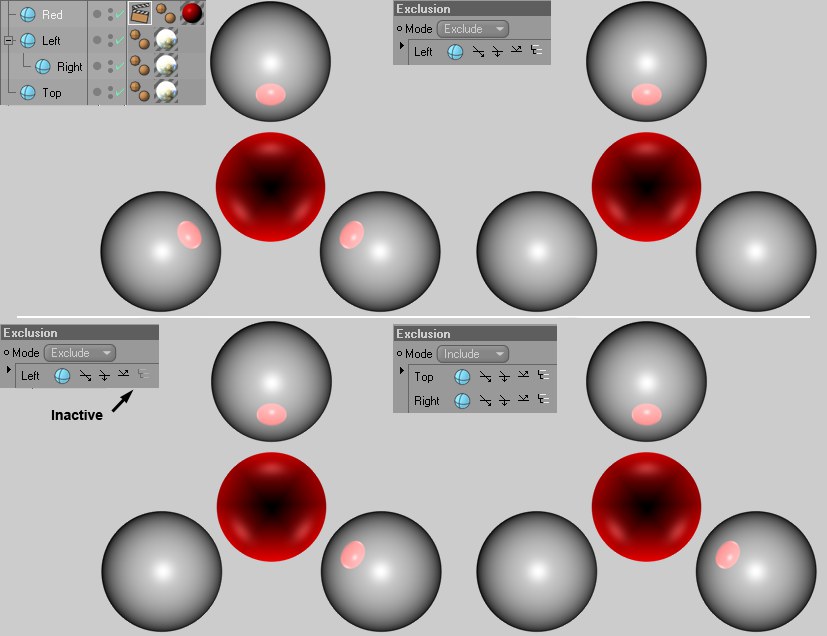 At the top left, all three gray spheres reflect the red sphere. The remaining three examples show various forms of inclusion or exclusion.
At the top left, all three gray spheres reflect the red sphere. The remaining three examples show various forms of inclusion or exclusion.The same applies to transparency or refraction: The Compositing tag is not applied to the object through which another should be seen, but to the object that will be refracted.
So, what the Compositing tag’s include / exclude list does is tell an object that other objects will see it (Include) or not (Exclude).
You can select from:
Drag all objects that should be affected by the effects (Seen by Transparency, Seen by Refraction, Seen by Reflection) from the Object Manager into the Include list.
Drag all objects that should be excluded from the effects (Seen by Transparency, Seen by Refraction, Seen by Reflection) from the Object Manager into the Exclude list.
You can drag & drop objects from the Object Manager into this list. By using
You will see four symbols under each object. If the symbol is not active it will appear faded. You can determine which effect will be included or excluded for that object.
The (selectable) symbols have the following properties:
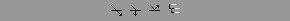 Transparency, Refraction, Reflection, Hierarchy
Transparency, Refraction, Reflection, HierarchyHierarchy: If you drag an object into the list, this switch determines whether or not its child objects should also be taken into consideration.