![]() Shift Priority
Shift Priority
Shift Priority
In Cinema 4D there are very many Expressions (tags who have a Priority setting in their Base tab, e.g., Vibrate, Constraint, etc.) that are evaluated in a certain order. There are two factors that define their order:
- The Priority that can be defined in the tag’s Base tab
- Their order in the Object Manager (from top to bottom and left to right) if the priorities are the same
This is most noticeable, for example, if you have an Expression a whose result is dependent on an Expression b and Expression a is calculated first you will have an asynchronous result, which most often causes a temporal delay (often 1 or more animation frames).
Imagine a complex scene setup with, for example, a character as an XRef in a scene that should react to other elements that in turn have Expressions assigned to them. Adjusting priorities so that everything happens in the proper order can be very laborious.
The Shift Priority tag can, for example, be used to move the priorities of Expressions of entire hierarchies 10 positions back or to the front.
Below is an example:
 | 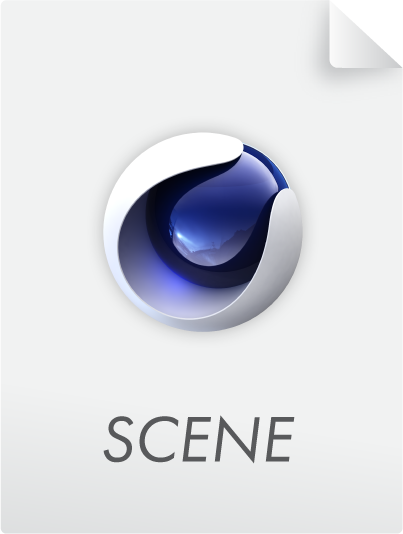 |
6 arrows that follow a spline via a Align to Spline Expression that should also point to the red sphere via the Target Effector. All Expressions have the same priority. Since the arrows’ Expressions are executed prior to the sphere’s Expression, a synchronization gap results. If, for example, the top Null object’s Shift Priority tag’s Shift Priority value is set to 10, all arrow Expressions will be executed AFTER the sphere’s Expression and the arrows will all point towards the sphere.
The Shift Priority tag only works on Expressions. Generators and Deformers will not be affected.