Function available in CINEMA 4D Prime, Visualize, Broadcast, Studio & BodyPaint 3D
Tag Properties
Shift Priority [-2147483648..2147483647]
Enter the number of positions that all Expressions should shift within the subordinate hierarchy (the new priority will not be displayed - this happens internally). Negative values can also be entered.
Assuming the Expression has a Priority value of 10:
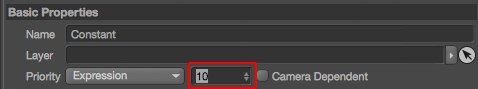
If -10 were entered, the Expression would be calculated with a priority of 0.
Depending on the option defined here, individual Expressions can be excluded or implicitly included.
Individual Expressions or objects (with the Expressions that are assigned to them) can be excluded from the priority description. To do so, drag the respective Expression or object into this field.