Tag Properties
This setting lets you turn the Render tag on or off.
By deactivating Auto Time the Start and Stop settings are made available, with which you can determine the exact time span within which a particle stream’s flight path should be analyzed and rendered as hair.
If this option is active, the default settings will apply (see Minimum Time and Maximum Time in the Preferences menu).
This mode is designed for use with polygon objects and lets an individual hair be grown on a geometry point.
This mode is designed for use with polygon objects and lets hair grow randomly on the object’s polygons.
This mode is designed for use with splines and renders each spline or spline segment as a single hair.
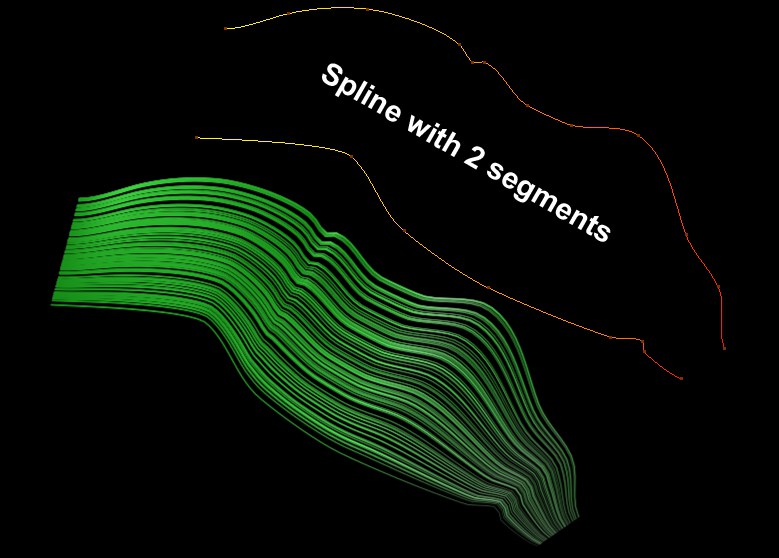
This mode is designed for use with splines. If a spline has different segments, this mode will interpolate hair between these segments. The number of hairs generated should be kept reasonably low.
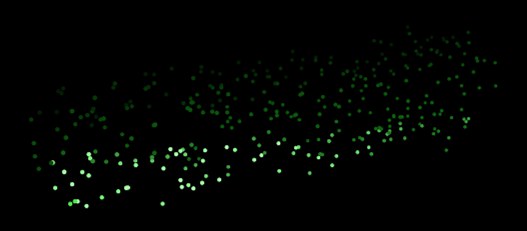
This mode is designed for use with particles. It renders a very small hair point for each particle. The size of this hair point can be defined by applying a Hair material and assigning the Thickness channel’s Root and Tip settings equal values.
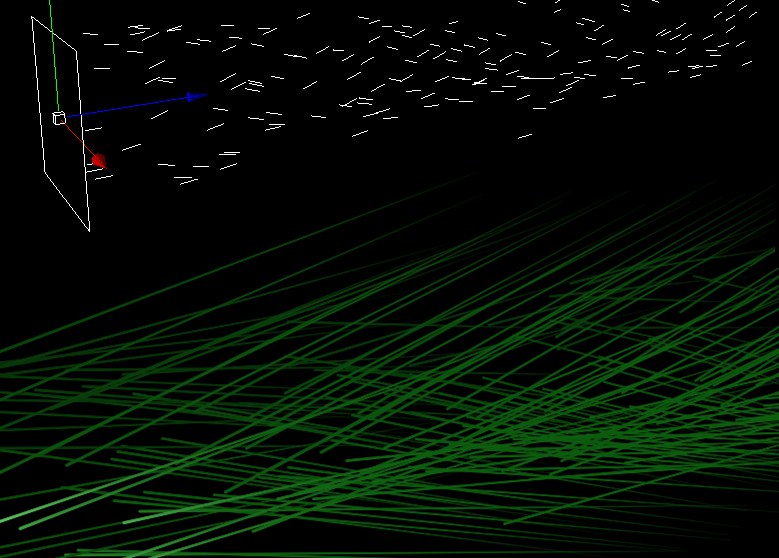
This option will render a tangential velocity vector as a hair, at the position of each particle. The hair length can be varied using Scale.
Trail analyses a particle stream’s flight path and creates hair based on the flight paths of these particles.
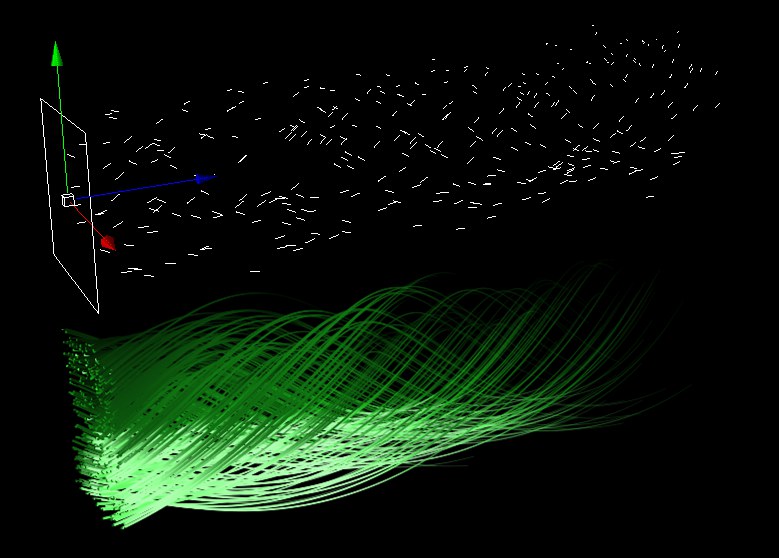
Trail offers a number of special settings:
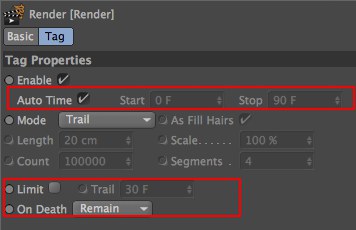
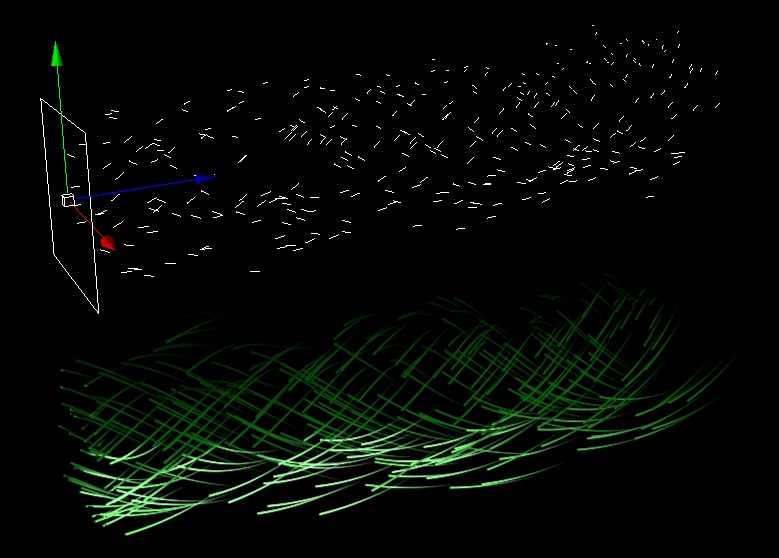 Limit active.
Limit active.If Limit is deactivated, the entire flight path of the particle stream will be rendered as hair. If Limit is active, the particle stream’s flight path can be calculated backwards to the current time using Trail. If Limit is set to 10, for example, the particle stream’s flight path over the course of the previous 10 frames will be rendered as hair.
What should happen with the hair when the particle stream’s lifespan has ended? This is exactly what you define using the On Death setting:
The trail and hair remain after the particles die.
The hair dies when the particles die.
The (still moving) hair will be cut at the location of the particle’s death.
Defines the hair length.
Defines the hair length in Velocity mode when using particles.
Enter the amount of hair for polygon-based hair or hair interpolated between spline segments.
Polygon objects will produce a homogenous distribution of hair only if all polygons are of the same size, since large polygons are given just as much hair as small polys.
Use this option to change the number of hair segments. By default, the hair generated is straight as an arrow, and the number of segments it has is basically irrelevant. If, though, you apply a Hair material to an object to which the Render tag is assigned, the resulting shape can require a higher number of segments in order to achieve the desired result.
Just as with polygon objects, you can drag a Polygon Selection tag into this field to limit the hair growth on that selection.