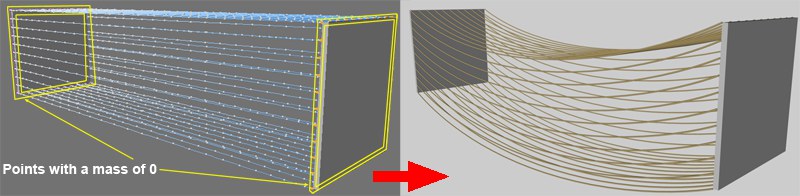Function available in CINEMA 4D Studio
![]() Spline Dynamics
Spline Dynamics
Spline Dynamics
HAIR contains complete spline dynamics functionality, including collision detection for objects with Collision tags. With just a few exceptions, splines will behave just as the guides of a Hair object. Simply apply a Spline Dynamics tag to a spline object (not to a spline primitive!).
In order to better understand how spline dynamics work, imagine springs attached to the spline points as pictures below:
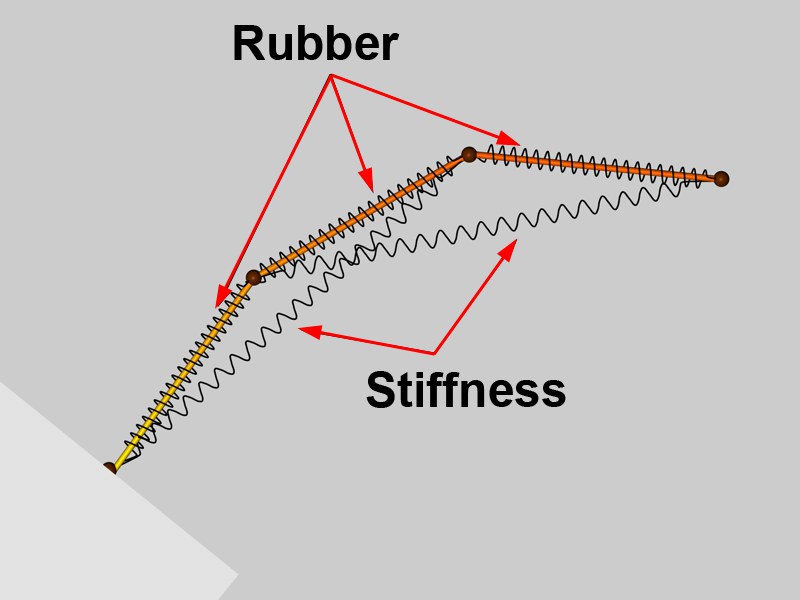 The spline points represent the spline dynamic’s mass points connected by springs.
The spline points represent the spline dynamic’s mass points connected by springs.Tip:
The internal number of points on splines that have hair and are animated (whether via PLA or spline dynamics) tends to change, which can lead to hair-raising results. You can avoid this by selecting None in the spline’s Intermediate Points menu.
The internal number of points on splines that have hair and are animated (whether via PLA or spline dynamics) tends to change, which can lead to hair-raising results. You can avoid this by selecting None in the spline’s Intermediate Points menu.
Spline dynamics are perfect for creating cables. First, create a linear Spline (in our example, MoGraph’s Tracer Object was used). The spline end points (connection points) were given a Mass of 0. Play the animation - and voilá!