Options
This option is available in polygon mode only and it deletes the original selected polygons.
RELEASE 22
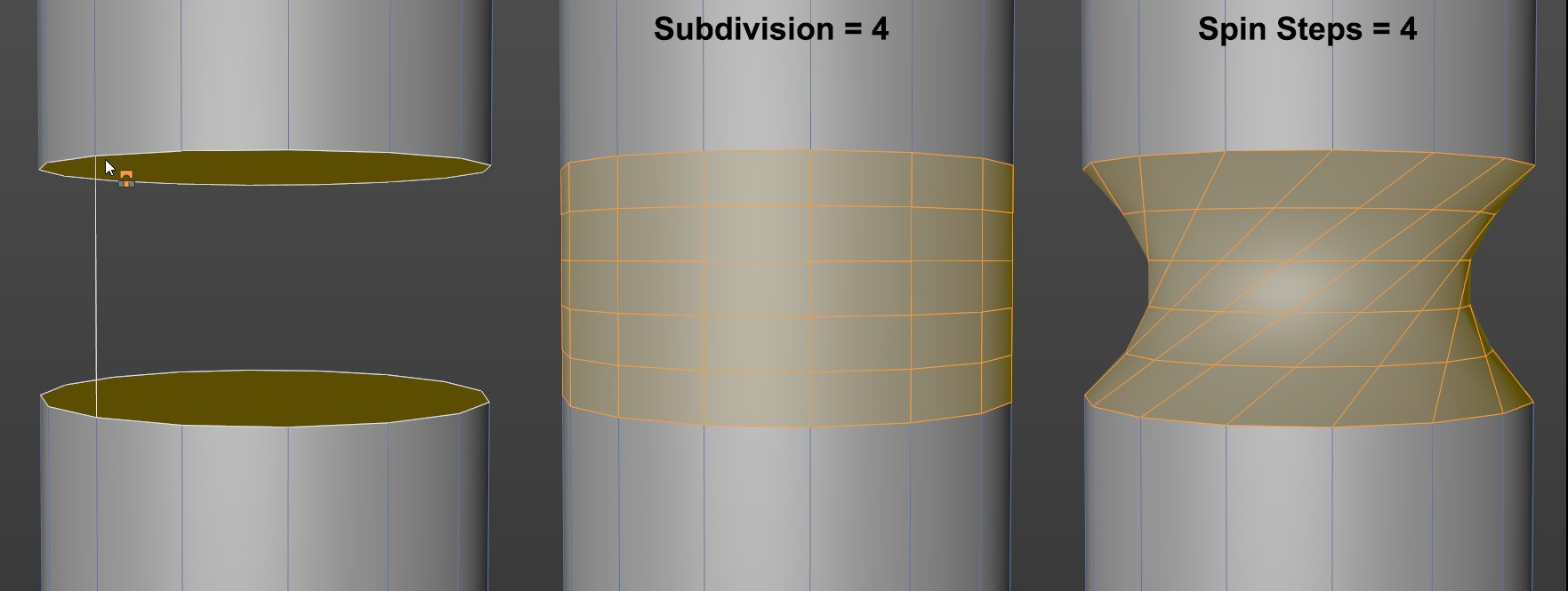 This is how the settings Subdivision and Spin Steps work.
This is how the settings Subdivision and Spin Steps work.The polygons that are created from the start to the end element can be subdivided to any degree using this setting.
Spin Steps [-2147483648..2147483647]
Normally you would select a pair of points that lie opposite of one another (the result at the center of the image above) for the start and end points. For the end point you can, of course, select different points, which will produce translated or twisted polygon bands. With the Spin Steps option, this twisting can be corrected or generated after the mouse button has been released.
A value of 1 will move the edges of the polygon band 1 point. Negative values can also be entered to spin the polygons in the opposite direction.