Function available in CINEMA 4D Prime, Visualize, Broadcast, Studio & BodyPaint 3D
![]() Close Polygon Hole
Close Polygon Hole
Close Polygon Hole
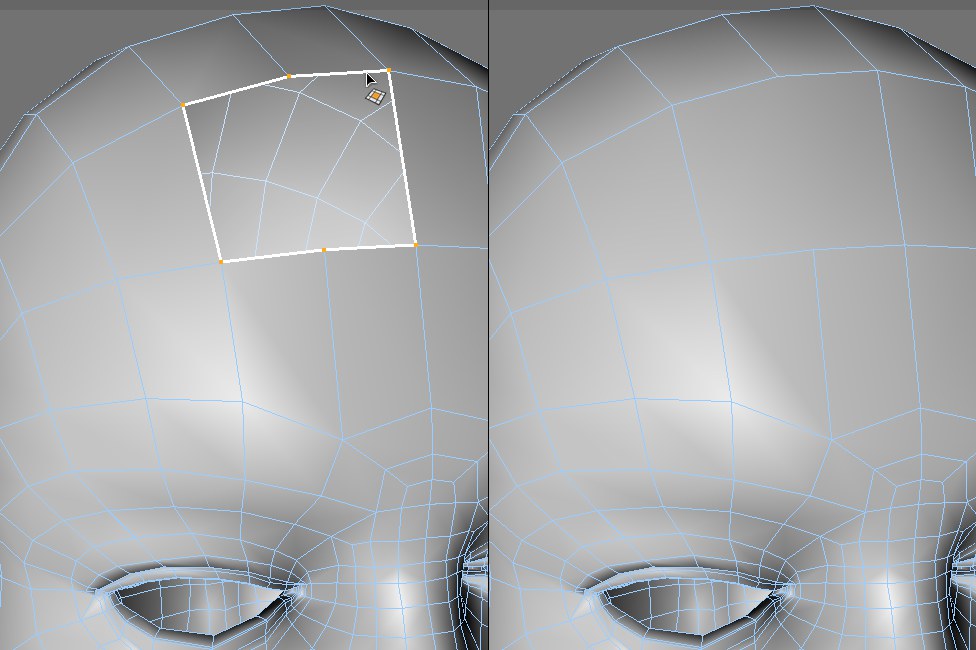 Closing a polygon hole.
Closing a polygon hole.The polygon head has stumbled over a loose bit of carpeting and hit the floor with a thud. And now there’s a gaping hole in her forehead! But there’s no need for surgery — Cinema 4D’s Close Polygon tool can soon patch up Meg to look as good as new..
The Close Polygon Hole tool works in all three modes (point, edge and polygon). To use the tool, move the mouse pointer over the hole. A yellow polygon preview will appear that closes the hole. Click the mouse button to create the polygon. An n-gon will be created if desired, as in the case of Meg, above.