Options
Activate this option if you want to activate the interaction.
Time [-2147483648..2147483647]
Use this setting to define the intervals at which the depictions should take place in the editor view. Large values will result in a slow-motion effect.
Dynamics
Collisions
Gravity
Stiffness
Forces
The Stiffness setting reflects the Stiffness graph in the Dynamics tab of the Hair object (see Dynamics in chapter 4). If this setting is not active, springs will have practically no effect on the guides. The Forces setting refers to all external forces (e.g., particle modifiers).
Click on this button to reset the guides to their initial state of rest. You can define this state of rest with Set Initial State (main Hair menu).
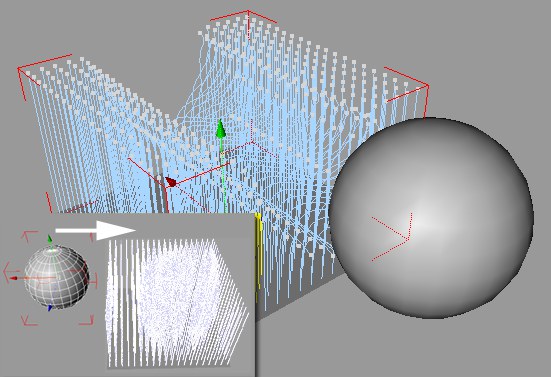
You can, for example, simply drag a sphere containing a Collision tag through the guides in the editor view (the Dynamics setting was deactivated in the example above). Activating the Collisions setting ensures that a collision will take place between the guides and the sphere. The guides will be bent accordingly.