![]() Weld
Weld
Weld

The Weld tool can weld several object points or spline points into a single point. Select the points that you want to weld together, choose the Weld tool and click on a point to choose where the welded point will be placed (you will see a highlighted preview appear). If you click elsewhere instead of on one of these points, the welded point will be placed at the center of the selection (again, this is marked by a highlighted preview).
Any polygons that become redundant will be deleted automatically.
You can use weld with a single selected object or with multiple selected objects. However, keep in mind that the points of different objects cannot be truly welded together.
 The selected polygons of the cubes are welded at the position marked by the highlighted point.
The selected polygons of the cubes are welded at the position marked by the highlighted point.In the example above, two polygons that face each other have been selected (the tool works in all three modes: point, edge and polygon; with edge and polygon mode, all points of the selected edges or polygons will be welded together) and welded together at the position marked by the highlighted point. The result is shown in the inset. In this case, the two cubes are separate objects and the welded point is, in fact, composed of two points in exactly the same place — one point for each object.
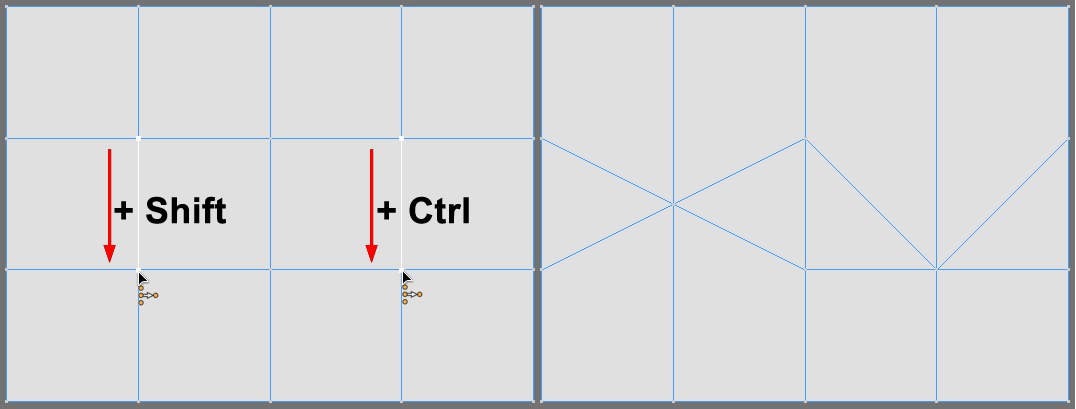 Unselected
UnselectedWelding Points with no Active Selection
Points that are not currently selected can be welded by clicking on the first point and selecting the second point while simultaneously pressing the
In the case of splines, note that points on different segments can only be welded together truly if one is a start point and the other is an end point. Otherwise, the welded points will simply be placed at the same position; they will not be welded into a single point.