Shading
This tab defines the post effect shading for the object.
Switches on the tag’s post effect shading.
This controls the post effect shading for the objects.
Off mode switches off the post effect shading so that it does not affect the Cinema 4D rendering. This is generally the mode to use if you are using the Sketch shaders such as the Hatch shader.
This mode uses the object’s Display Color setting, even if the object has materials. It will render as a solid color as it is shown in the viewport.
Pick a custom color for the objects using the color chooser.
Shades the objects using a texture. The texture is placed over the whole screen image like a background.
Shades the objects using the same shading as the background (i.e. this mode uses the background’s settings in the top part of the tab).
This is an extension of the old Cinema 4D cell renderer. It quantizes the illumination based on a set number of brightness levels (Model set to Quantize) or gradient (Model set to Gradient).
The Quantize model controls the number of brightness levels allowed by the post effect.
The Gradient model does the same as Quantize except it uses a gradient to control which brightness values are allowed.
Use this setting to adjust the number of brightness levels.
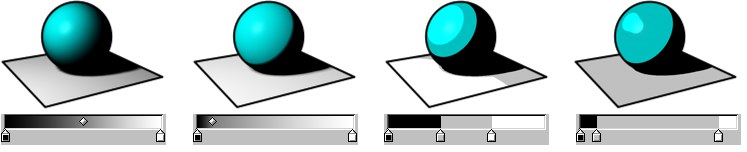 Control the shading using a gradient.
Control the shading using a gradient.Disable the Illumination option to ignore the scene’s lighting and light all surfaces with 100% brightness instead.
Disable the Shadows option to switch off shadows.
The Colorize option enables you to colorize the shading using a color gradient.
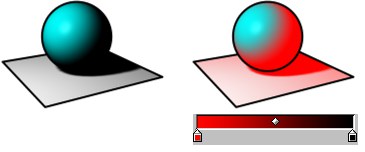 Without Colorize, With Colorize
Without Colorize, With ColorizeUse this setting to activate the color gradient.
The Strength value controls the strength of the effect.