![]() Sun Expression
Sun Expression
Sun Expression
You can use this expression to simulate the sun’s position. The expression is applied automatically when you create a Sun Light object.
Additionally, the sun light source has an expression tag that allows you to define the exact time of day, date and geographical position for the sun.
The sun is of particular interest to architects who often want a scene illuminated with a light that has the correct direction and color of the sun.
Note that shadows cast by a sun light source are only a simulation of real-world conditions, i.e., they can differ from real-world shadows and are not suited for precise simulations.
South is in the direction of negative Z axis of the world coordinate system; the sun will always be here at 12 noon. East (sunrise) is therefore in the direction of positive X axis, west in the direction of the negative X axis, and north in the direction of the positive Z axis.
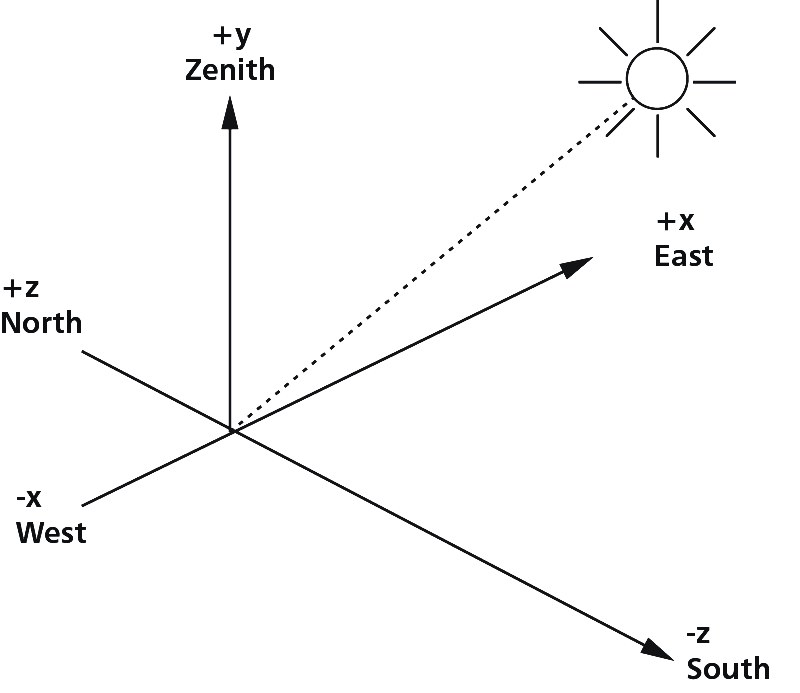
The sun light source is placed far away from the origin of the world coordinate system. Owing to its distant position, it radiates parallel light.
The sun shines only if it is above the horizon (day). To animate the sun you should therefore disable the Default Light option in the render settings (Options page). Otherwise, the scene will be illuminated by the auto light after sunset.
The color of the sun depends on the absorption spectrum of the mantle of air around the Earth and is normally yellowish during the day, shifting into the red spectral region as the sun nears the horizon.
The sun light is intended for users who want to simulate realistic colors and shades at different times of day, appropriate for landscape planning or house building.
Using the Sun tag with other object types
You can Drag & drop the Sun expression onto other types of object. For example, drag the tag onto a sphere to simulate a moon.