Shader Properties
Use this setting to define the rhythm’s frequency, i.e., how often the Range Curve should cycle (ping-pong) per minute of animation (when the peak is equal to 100%).
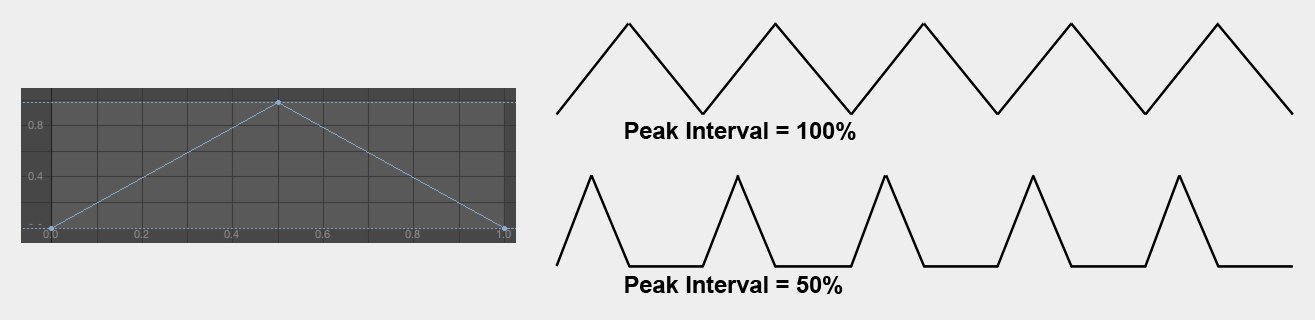 This is the effect that the curve at the left has over time on the shader’s color gradient at different peak intervals.
This is the effect that the curve at the left has over time on the shader’s color gradient at different peak intervals.If this slider is set to 100%, the Range Curve will be repeated in a ping-pong motion (i.e., back-and-forth). The animation will start at frame 0 at the center of the defined curve. If a value less than 100% is defined, the curve will be scaled horizontally from left to right, thus leaving a null zone at the right of the graph. As shown in the image above, the double heart beat will beat quicker when set to 50%. After each second beat nothing will occur while the null zone is played.
Use this curve to define the mix between white (maximum) and black (minimum). This curve will be cycled according to the Beats Per Minute setting.
Use this setting to invert the effect of the shader.