Function available in CINEMA 4D Visualize, Studio
![]() Terrain Mask
Terrain Mask
Terrain Mask
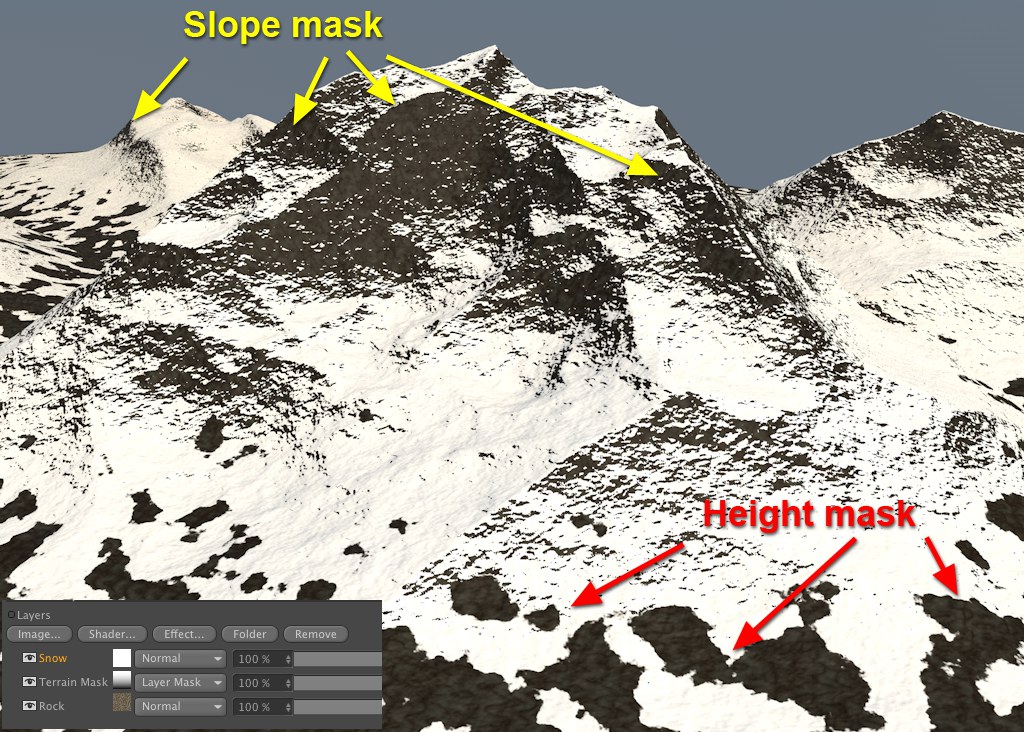 A Terrain Mask in a Layer shader applied to a simple Landscape object can produce fantastic results.
A Terrain Mask in a Layer shader applied to a simple Landscape object can produce fantastic results.The Terrain Mask can almost be compared to the Falloff shader, only that the Terrain Mask offers a great deal more settings that are especially designed for rendering landscapes and terrain. What this shader primarily does (e.g., in conjunction with the Layer or Fusion shader) is mask out regions that exceed or fall short of specific height or angle values. In the image above a snow texture is masked out on steep terrain as well as at lower altitudes.
Tip:
Slope masking does not work in conjunction with the Shader Effector.
Slope masking does not work in conjunction with the Shader Effector.
Grass can also be included on flat terrain, which mostly lies in lower regions.
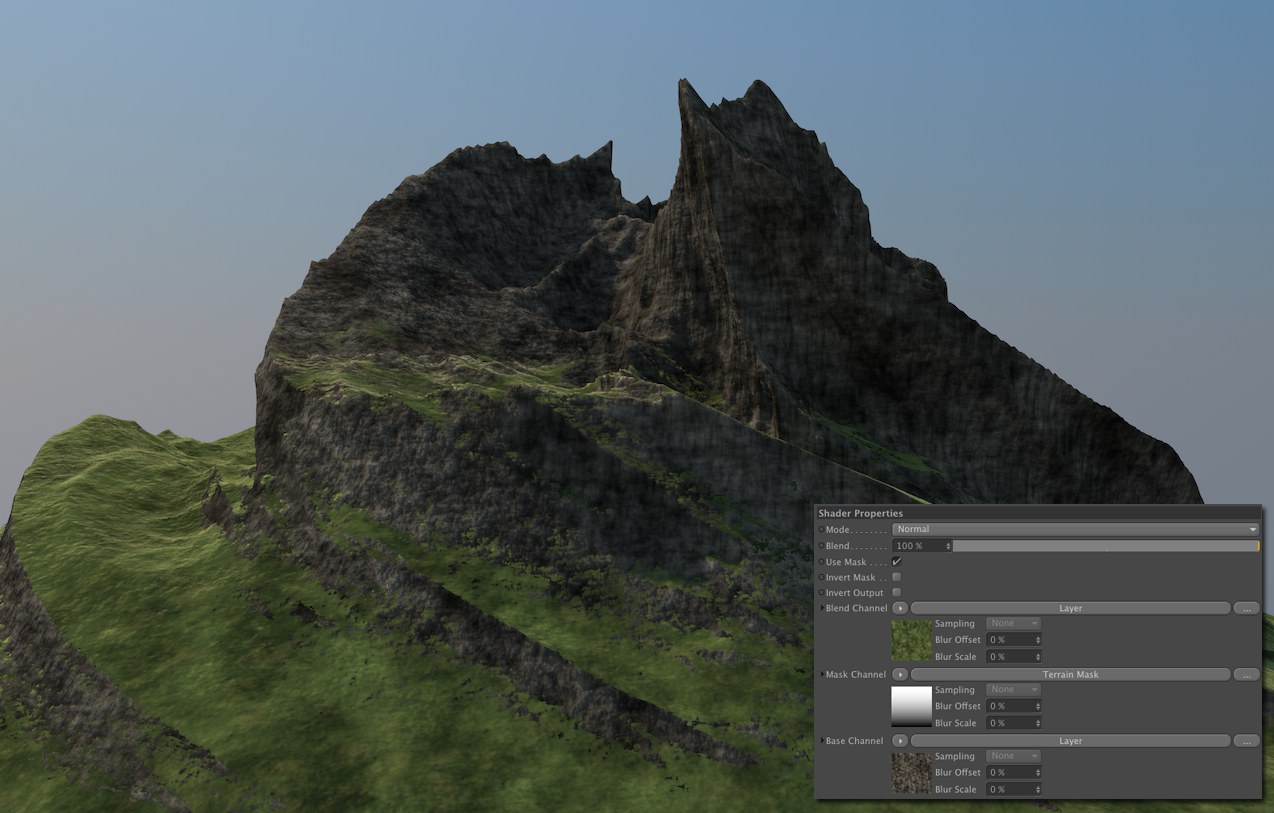 Here a Terrain Mask has been added to a Fusion shader and defines where the grass should grow (in this image, grass and rock are shaders, not bitmaps).
Here a Terrain Mask has been added to a Fusion shader and defines where the grass should grow (in this image, grass and rock are shaders, not bitmaps).You can also use the Terrain Mask in conjunction with a Clone object and a Shader Effector, for example to let trees grow only at specific altitudes:
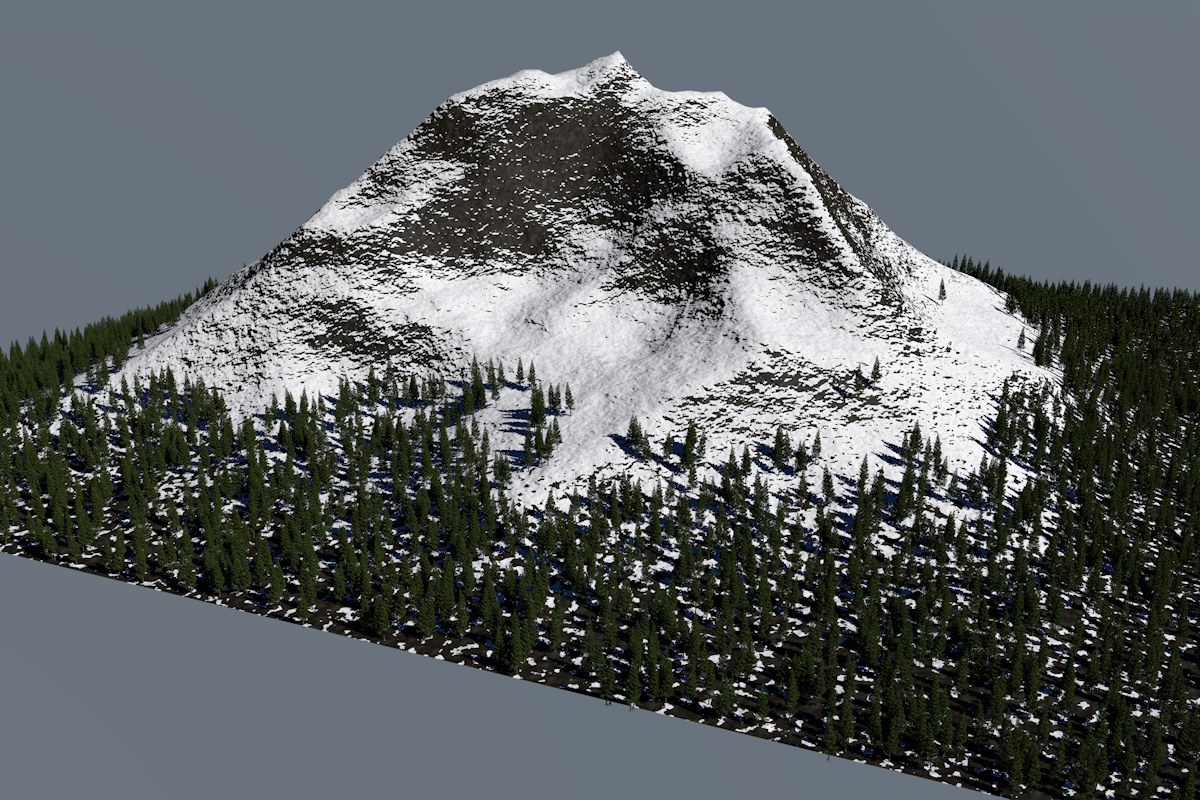 In conjunction with Clones, the Terrain Mask can also be used to mask away Clones at locations that are too high (Note that slope masking does NOT work here).
In conjunction with Clones, the Terrain Mask can also be used to mask away Clones at locations that are too high (Note that slope masking does NOT work here).