Modifiers
All particle modifiers (with the exception of Deflector and Destructor) can now assume diverse forms. In addition, it is now possible to decrease the Attractor’s strength (falloff), from the center point outwards, in conjunction with various functions over the course of defined radii. Falloff and shape will be visible in the editor:
Shape: Yellow
Abatement: Light green (inner radius), dark green (outer radius)
Modifiers also affect other elements
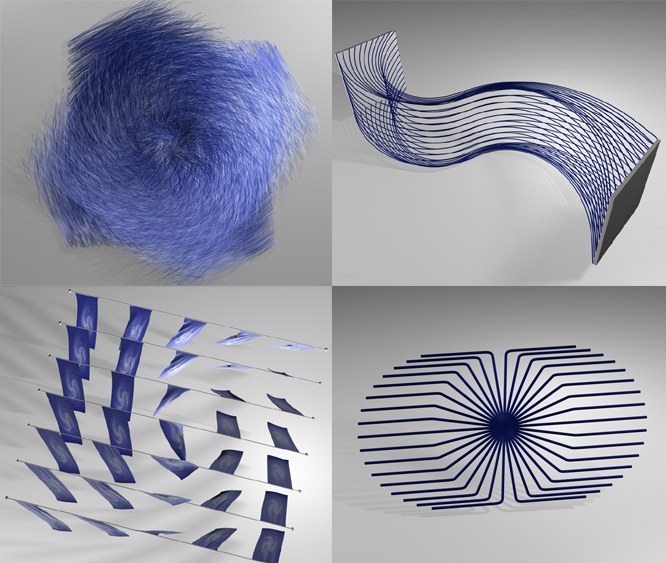 A "Rotation Object" Modifier affects a Hair Object (HAIR), a number of Splines (spline dynamics), flags (Cloth) and a MoSpline.
A "Rotation Object" Modifier affects a Hair Object (HAIR), a number of Splines (spline dynamics), flags (Cloth) and a MoSpline.
Particle modifiers not only affect particles but these elements as well:
- HAIR: Hair Object Forces field, Spline Dynamics tag’s Forces field.
- Cloth: Include field.
-
MoGraph: On the
 MoSpline in the Fields field and Dynamics in the Rigid Body tag (in the Force List).
MoSpline in the Fields field and Dynamics in the Rigid Body tag (in the Force List).
Imagine points instead of particles that are influenced by the modifiers. These points are Guide points (HAIR), Spline points (Spline Dynamics, MoSpline) or object points (Cloth). Note that not all modifiers can be used effectively outside of a particle system. For example, Deflector and Destructor objects will function only in a limited fashion if at all. However, Wind, Turbulence and Rotation objects will always work.