Object Properties
To create an instance of an object, select the object in the Object Manager that you want to instance and choose Objects / Modeling / Instance. The instance now appears in the Object Manager.
To change which object is referenced, first select the Instance object in the Object Manager to display its settings in the Attribute Manager. On the Attribute Manager's Object page, you will find a box called Reference Object. Drag & drop the name of the object that you want to be instanced from the Object Manager into the Reference Object box.
In addition, three commands are available for the Instance object. To reach these commands, click the triangle next to the Reference Object box.
Clear
Removes the reference to the original object.
Show In Manager
Scrolls the Object Manager if necessary to make the original object visible.
Select Element
Selects the original object.
An instance is a duplicate of the object to be duplicated. It requires just as much memory as the original object. Nothing else happens if the Instance object is made editable. You will have a complete object that can be animated and modfied separately.
Rendering using Render Instances is a special render method with which an almost unlimited number of Instances (with regard to geometry) can be rendered without overloading memory, as is the case with conventional Instances.
This means that thousands of complex Instances can be rendered without bogging down your computer's memory:
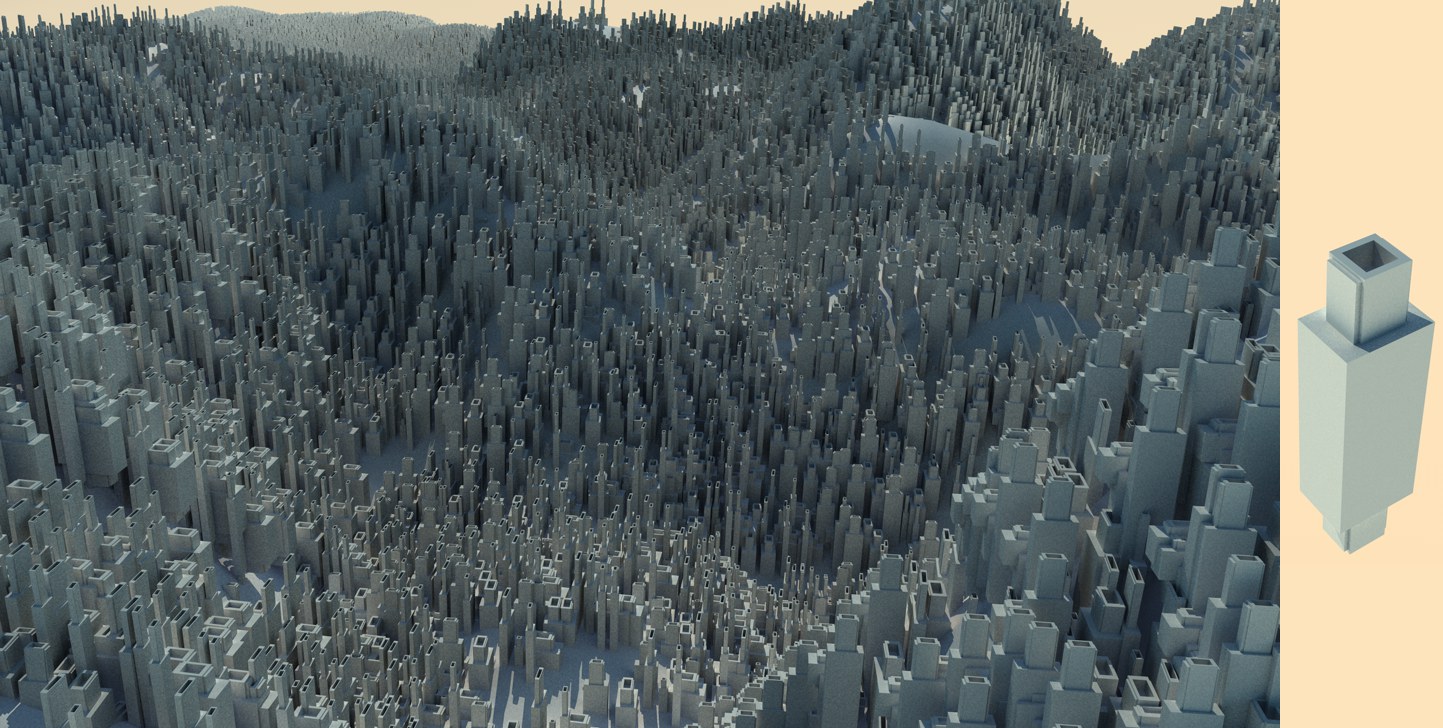 Almost any number of Render Instances can be rendered in a single scene. Here the object at the right was cloned using a Cloner Object and its size randomized using the Random Effector.
Almost any number of Render Instances can be rendered in a single scene. Here the object at the right was cloned using a Cloner Object and its size randomized using the Random Effector.
More complex objects can of course be render instanced and an entire forest can be rendered in a single scene:
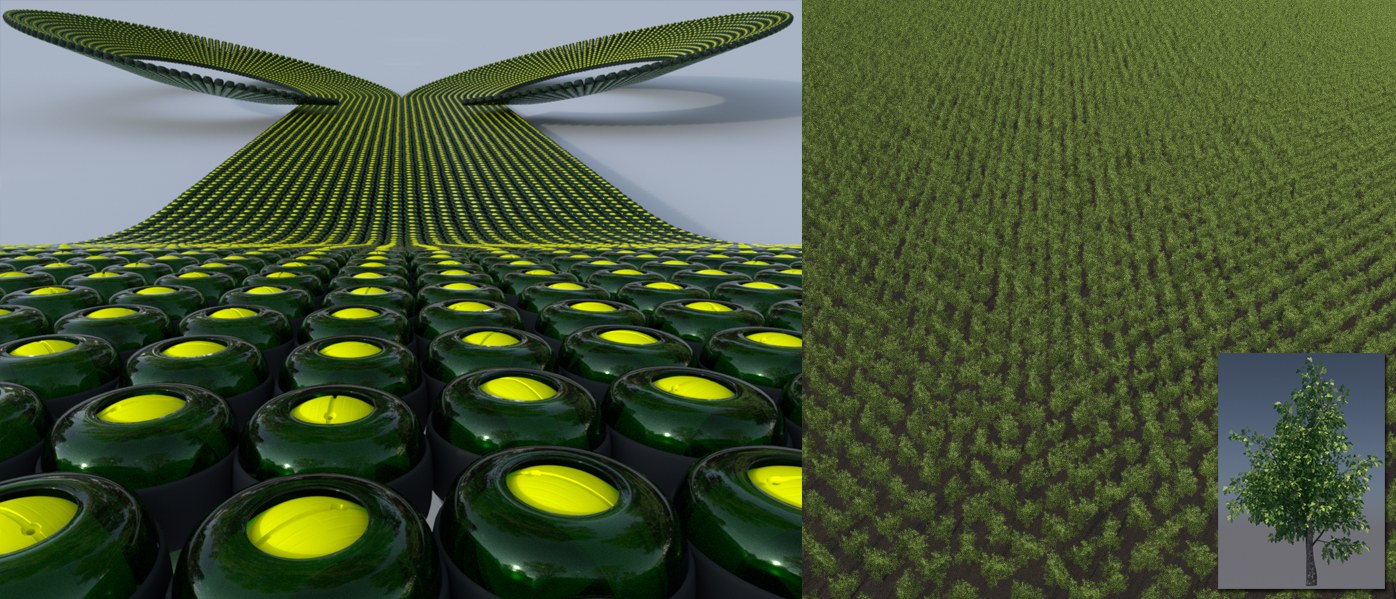
Render Instances do however have a few drawbacks:
- Render Instances are exact copies of the original geometry and cannot be deformed using Deformation objects.
- Render Instances can only assume the current state of the original object and not different states of animation of the original object.
- Render Instances should be made up of geometry because only geometry benefits from the corresponding advantages. Light sources, for example, will not work at all.
- Objects that are a Child object of a Subdivision Surface object (i.e. serve as a source object for other objects) cannot be render instanced.
- Sketch and Toon does not support Render Instances.
The most important differences between Render Instances and the original object:
- Position, scale and rotation can be different.
- They can have different materials (the original object must therefore have no material assigned to it).
The Render Instances option can also be enabled for other duplicating objects (by which the original object, not the Instance object must be cloned):
 Array
Array
 Cloner
Cloner
 Emitter
Emitter
- PShape (Thinking Particle)
Many render instances can easily be used with the Cloner Object (MoGraph) and Effectors. Render instances can be easily dispersed spatially and varied in their position, scale and rotation. Caution: exactly this object will be duplicated in its current animation state (i.e., the Clones themselves cannot assume an individual - per Effector and Time Offset animation state).
See Multi-Instances.
To get the most out of Multi-Instances (multiple instances of the same type as in internally combined object), the Position Source setting must be defined.
The following 3 types of objects can be placed here:
- Standard particles’ Emitter object
- Thinking Particles particle group
- MoGraph Matrix object (you can also activate Multi-Instances directly in the Cloner object)
These objects supply positions, angles and sizes (in short, the matrix) for the instances.
See Viewport Mode.
Sometimes you may want to swap the current Instance object with the reference object. This is what this function does: Position, angle, size and location in the Object Manager hierarchy will be swapped for both objects.
The latter requires that the objects to be swapped do not lie above or below one another in the same hierarchy (this button will then be grayed out).