Cloner Object
![]()
The Cloner Object is THE object for the duplication of other objects, arranging clones onto vertices of other objects, arranging clones onto splines, etc. The Cloner Object sets your object(s) up so they can be affected by various Effectors. These Effectors can be used to disrupt, animate, color or modify your object and much more.

In order for the Cloner Object to work, the object to be cloned must be made a child of that Cloner Object.
The Cloner Object can in turn also be made a child object of another object if the clones should be arranged onto vertices, edges, polygons of that parent object (Mode = Object).
Cloner Objects can be arranged in just about any order in the hierarchy. Although very interesting effects can be achieved by using the simplest elements.
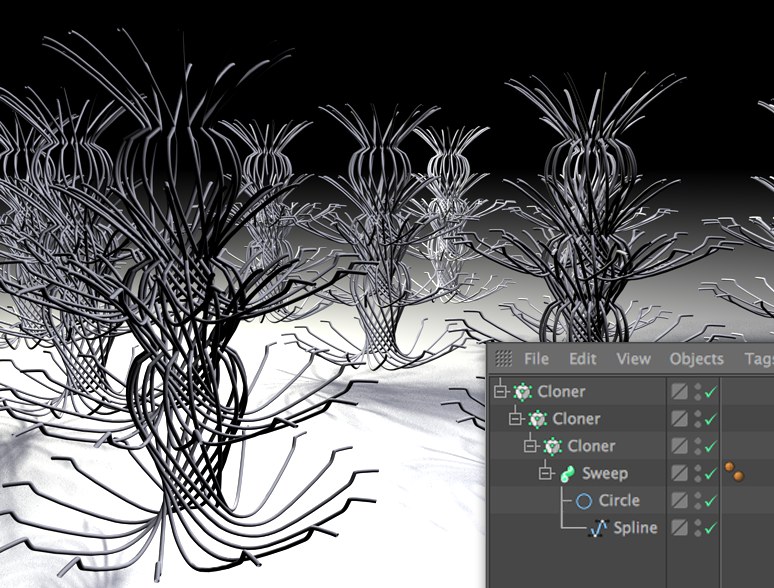
In the image above, a Sweep object was applied in conjunction with 3 Cloner Objects. Each Cloner Object worked as follows:
- 1st Cloner Object: Clones the Sweep object thrice linearly (Mode=Linear)
- 2nd Cloner Object: Clones the result several times, in a radial manner (Mode=Radial) which results in a single wire column.
- 3rd Cloner Object: Clones the wire columns in a grid pattern (Mode=Grid), whereby several wire columns were created.
If the above sample can be so easily created by animating the settings of Cloner Objects and Effectors you can imagine what kind of spectacular effects you can achieve once you have gotten to know MoGraph a little better.
Cloner Objects can be made editable at any time (each clone will be converted into an actual object) by simply activating the Cloner Object and selecting Make Editable in the Object Manager’s Object menu (or by pressing the c-key on your keyboard). Each clone will be made an individual object.
MoGraph also offers other clone-generating objects, such as the Matrix Object, the Fracture Object Fracture Object and more that share some of the Cloner's settings, like those in the Transform and Effectors tabs. These are only described here with regard to the Cloner but the functions are the same.