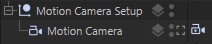Motion Camera
With this tag, cameras can be much better and more easily controlled. Numerous parameters are available (e.g., you can dissolve one camera motion into a second, completely different camera motion). Furthermore, several functions are available for creating realistic camera movements. These are designed to simulate the subtle secondary movements that result from a hand-held camera. Many laymen wonder why 3D camera motion looks so artificial. This is because the subtle real-world inaccuracies are missing, e.g., those that occur when walking with a shoulder-mounted camera. To simulate these movements, Cinema 4D uses a camera ,rig’ (the green figure you see in the Viewport), which, for example, carries the camera at a height of 1.75m (the average height of a person's shoulder) and lets the camera sway slightly according to a human walk cycle.
The settings in this tag can be defined to achieve exactly the type of camera motion you want.
Note the Camera Morph tag, which can be used to transition steplessly between several separate cameras.
This command in conjunction with selected objects produces the following camera setup: