Regroup Panels and Regroup Loops
The Regroup Panels and Regroup Loops mode, located in the Tool > Geometry > Edge Loop sub-palette will apply the same PolyGroup for all new panels and/or new polygon loops around the panels.
Disabling this mode results in ZBrush creating different PolyGroups for each loop or panel.
Both options can be used independently or at the same time.
Regroup Panels
When enabled, the new panels will be assigned a new PolyGroup.
ReGroup Loops
When enabled, all loops will be assigned the same PolyGroup without affecting the mesh’s original PolyGroups.
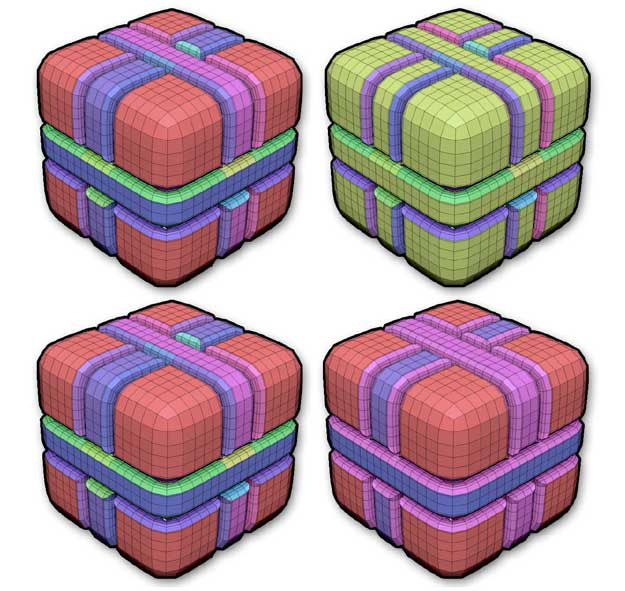
On top, the Regroup Panel feature on and off. At the bottom, the Regroup Loop feature on and off.