Environment Variables
You set the following environment variables, e.g.,to make certain directories/files accessible for different Cinema 4D versions or users.
Under Windows (no environment variables may be set under macOS for security reasons) it looks like this:
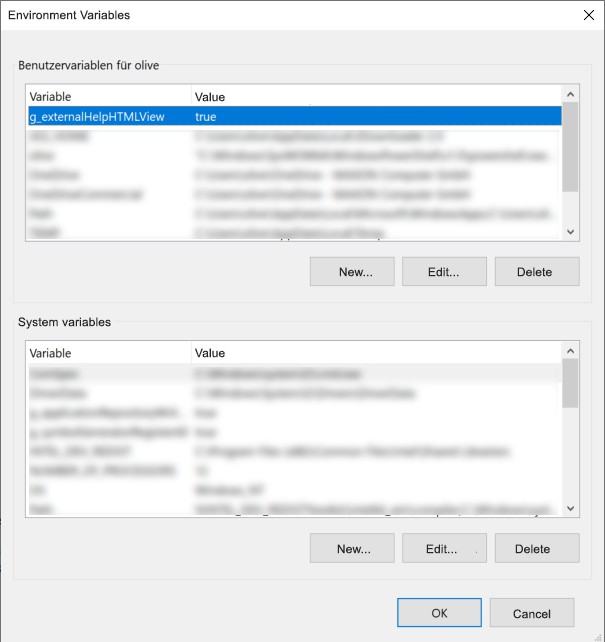
The following environment variables exist:
- OCIO: Here you can enter the path to an OpenColorIO configuration file. Within the Scene Settings, you will find the Project Settings with color management, where you can refer to this variable using $(OCIO) in OpenColorIO Config. . If this variable is not defined or the defined path is invalid, the OCIO configuration file integrated in Cinema 4D is automatically used.
- g_additionalModulePath: Set a path à la c:\plugins (or a network path) to load plug-ins that are located outside the Cinema 4D program directory (can also be conveniently done in the Preferences - tab Plug-ins).
- C4D_SCRIPTS_DIR: Set a path à la c:\scripts (or a network path) here to be able to load Python scripts in any Cinema 4D version.
- g_prefspath: Set a path here to convert all user-specific data (e.g. layout, user settings, etc.) into a separate directory instead of the default directory specified by the operating system (main menu: Edit/Preferences/Preferences Folder).
- g_internalHelpHTMLView=true: Calls the help in a Cinema 4D window (no matter what is defined in the Preferences).
- g_externalHelpHTMLView=true: Calls up the help in the operating system browser (regardless of what is defined in the program settings).
- g_offlineHelp=true: With this option, Cinema 4D always calls local help (regardless of what is defined in the program preferences) and does not require Internet access (see also here.).
- g_offlineHelpPathOverride: Set a path here to use help downloaded from the Maxon website from different Cinema 4D installations.
- g_connectwatchfolder: Set a path that is regarded as a monitored folder.
- g_connectdatabase: This variable can be used to connect a database.
For path specifications, several paths can be separated by a semicolon (;).
When using the Command Line Renderer, please note that paths defined in environment variables must be set in quotation marks (e.g., g_connectdatabase "D:\folder presets\P1").
Note:Variables beginning with g_ can also be used as command line arguments.