Set/Reset Constant Velocity
![]()
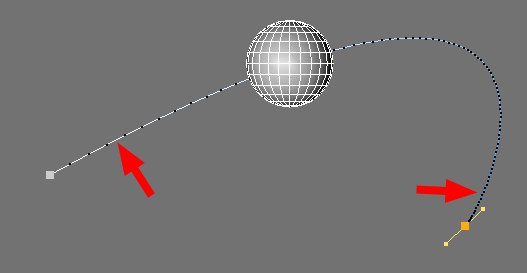
Let's say you are working with the animation path pictured above (the animation's spatial F-Curve can be modified using the Bezier handles with the Auto Tangent key option deactivated). As you can see based on the point intervals along the path, the spacing between points at the beginning of the path is much different from that at the end of the path, affecting the animation speed accordingly. If you want the object to move along the path at a constant velocity, select the corresponding tracks and select Set Constant Velocity from the Timeline's Functions menu. Selecting Reset Constant Velocity will return the object's velocity to its previous state (based on the point intervals).
What actually happens when this command is selected: The Track parameters’ Constant Velocity option will be enabled or disabled.