The Browser Interface
The browser interface will be displayed after you have logged in (see Open browser interface). It has a total of 5 pages, which are described in their order in the following section.
The browser interface will also be displayed properly on mobile devices such as smart phones and tablets - the normal two-column layout will be reduced to a single column. The following icon can be used to navigate through the pages:
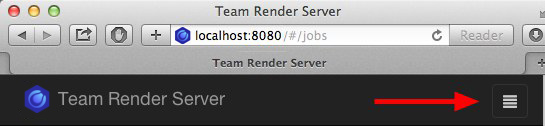
The following description is based on the desktop browser display.
The logoff button
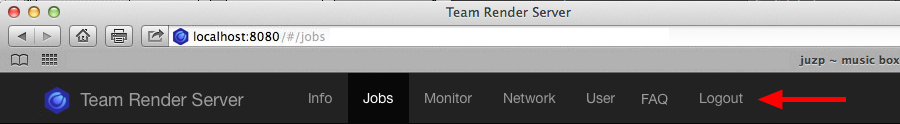
At the top right of the browser interface (at the bottom of the mobile device layout) you will find the Team Render Server Logout button. After logging off, the Team Render Server will continue to run and any jobs that were started will be rendered in the order in which they were set up.