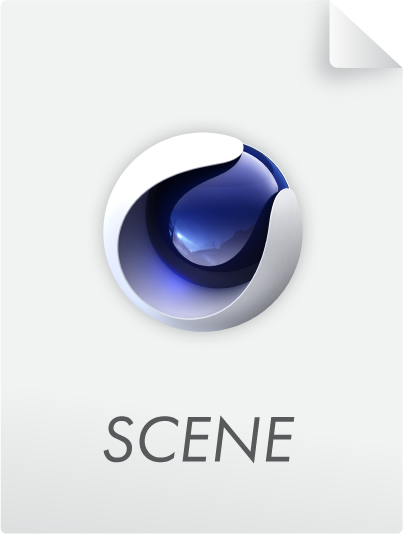Rope
This tag is the previous Spline Dynamic tag. It can be used to make splines obey the laws of gravity and collide with other objects while deforming - and these objects will react accordingly.
There are currently 2 spline dynamics systems in Cinema 4D - and you can switch between them in the Basic tab's settings: the legacy spring mass system, which is still available for reasons of compatibility, and the new and better Simulation System.
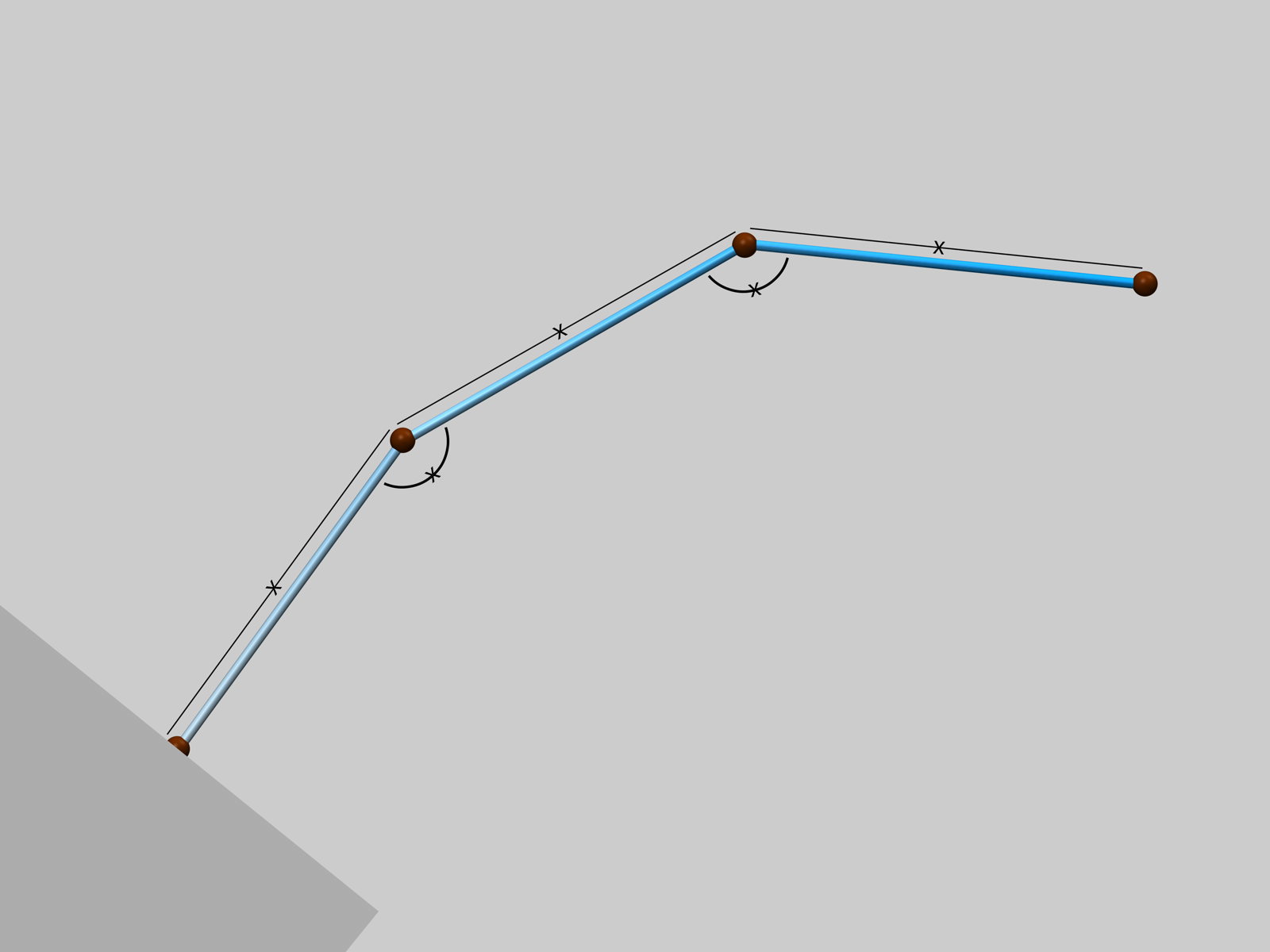
In the image above you can see a simplified model of how a spline is turned into a dynamic spline using the Simulation System: there are the Linear Distance Constraints that attempt to maintain a constant distance between the spline points (Stretchiness), as well as Angle Constraints that attempt to maintain a constant angle between the spline's intermediate points (Bendiness). The term "constant" might not be the most accurate since these constraints are adjustable and make movement possible in the first place.
If you imagine screws and rotational springs instead of constraints then you have the legacy spring mass system with its respective Rubber and Stiffness settings.
Example: Ropes
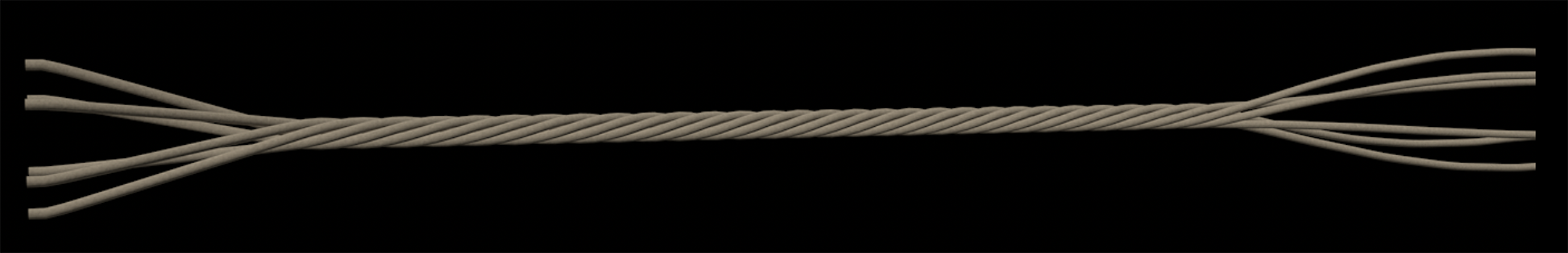 The precise collision detection you can even twine ropes out of splines.
The precise collision detection you can even twine ropes out of splines.