Magnet
![]()
With the magnet, you can pull sections out of polygon objects or splines. Click anywhere on the object(s) and drag the mouse. The further the points are from the mouse pointer, the weaker the magnet's pull on them. If you hold down Shift while you drag, the points will be moved parallel to the normal of the highlighted point.
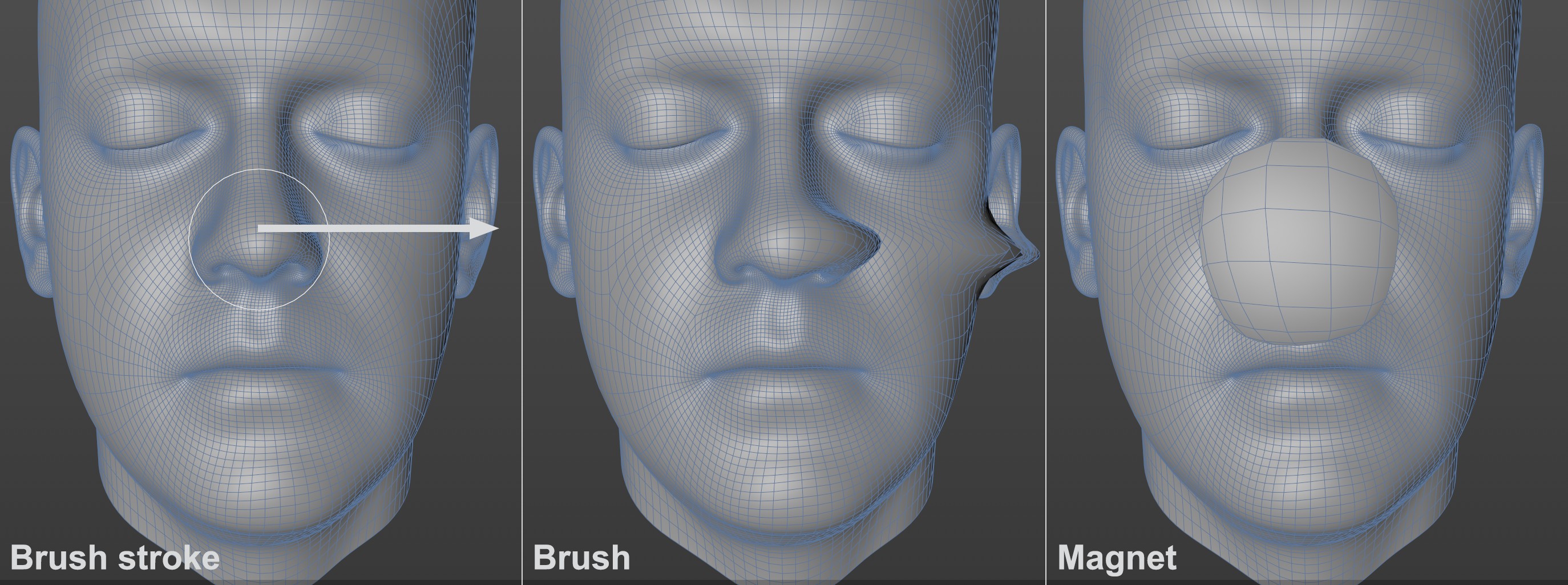 The difference between the Brush and Magnet tools (each in Normal mode).
The difference between the Brush and Magnet tools (each in Normal mode).
The Magnet tool works very similarly to the ![]() Brush and has almost the same settings. The fundamental differences are:
Brush and has almost the same settings. The fundamental differences are:
- The Magnet tool is restricted to the region at which the cursor initially lies when the mouse button is pressed. The tool's effect remains constant.
- The Brush tool works continuously wherever the cursor is while the mouse button is being pressed. The tool's effect takes place at the location of the cursor.
If you press the Shift key simultaneously, the points will be moved parallel to the surface Normals of the corresponding selected polygons. If you press +/- (or use the mouse wheel) while clicking, the Magnet tool's radius will be enlarged/reduced.
If you simultaneously press Ctrl/Cmd, the effect will be inverted.
- MMB + drag left/right to adjust brush size
- MMB + drag up/down to adjust brush strength